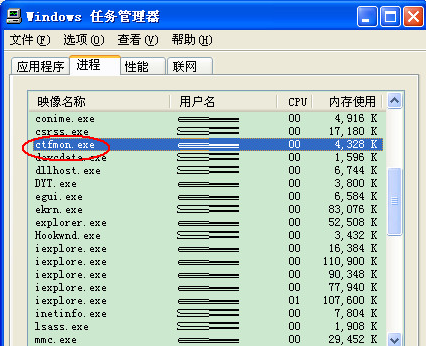电脑的输入法切换不了怎么办,小编教你如何解决电脑系统输入法
- 时间:2024年07月25日 08:43:02 来源:魔法猪系统重装大师官网 人气:12782
In the default setting, switching between input methods on a Windows operating system can be easily achieved by pressing the Ctrl+Shift shortcut. However, there are instances when users encounter issues with switching input methods on their computers. Some users try to solve this problem by restarting their computers, but this method does not always work. So, how can we resolve the inability to switch input methods on a computer? In this article, I will share some practical solutions to this problem.
Using a computer often involves utilizing various input methods, whether it's for local searches or editing tasks. We often switch between input methods to find the one that suits us best. However, some users may face difficulties while trying to switch input methods, so what can be done about it? In this section, I will discuss how to troubleshoot and resolve issues related to switching input methods on a computer.
What to do when the computer's input method won't switch
To begin, press Ctrl+Shift+Del to open the task manager, find thectfmon.exe process, and click on the End Process button on the right-hand corner:

Computer Image-1
Next, click on the File menu in the task manager, select New Task, and input ctfmon.exe in the text input box, then click on the OK button:

Language Input Method Image-2
Method Two:
To restore the default switching method using Ctrl+Shift or to display the input method icon in the taskbar.
Begin by opening the Control Panel and double-clicking on the Region or Language Options icon:

Input Method Image-3
Click on Language and switch to the Language tab, then click on Details button:

Input Method Image-4
- Win7教程 更多>>
-
- 小编教你win7小工具的使用07-25
- 小编教你win7开启aero特效07-25
- 小白教你win7远程桌面连接使用教程07-25
- 台式机win732位旗舰系统安装教程07-25
- 小编教你怎么看电脑是32位还是64位07-25
- win7系统一键还原安装方法图解07-25
- windows7 64专业版推荐07-25
- 深度技术win7 32位旗舰版系统下载07-25
- U盘教程 更多>>
-
- u盘数据丢失怎么恢复,小编教你如何恢复07-25
- usb鼠标接触不良,小编教你usb鼠标接触07-25
- 超微 bios设置,小编教你超微主板bios怎07-25
- 如何用u盘重装系统winxp07-25
- 小白u盘重装系统教程07-25
- 电脑系统怎么用U盘安装图文教程07-25
- u盘格式化ntfs,小编教你如何最优性能将07-25
- 电脑没有系统怎么用u盘安装系统的方法07-25
- Win10教程 更多>>
-
- win10传统启动改为uefi07-25
- 演示官方原版64位win10安装教程07-25
- 惠普装系统,小编教你惠普笔记本怎么装w07-25
- 桌面图标怎么变小,小编教你win10的桌面07-25
- 升windows10,小编教你win7怎么升级为wi07-25
- win10如何卸载网卡驱动,小编教你win1007-25
- 小米4 win10刷机包,小编教你如何成功刷07-25
- 小编教你win10和win7哪个好07-25
- 魔法猪学院 更多>>
-
- 想知道硬盘数据恢复工具有哪些07-25
- 360数据库恢复工具下载以后如何使用07-25
- u盘修复工具恢复数据如何使用07-25
- 河北一键数据恢复工具有哪些07-25
- 迷你兔数据恢复工具老版本和新版本谁比07-25
- 迷你兔数据恢复工具破解使用07-25
- 360数据恢复大师怎么使用07-25
- 360数据恢复工具怎么用07-25