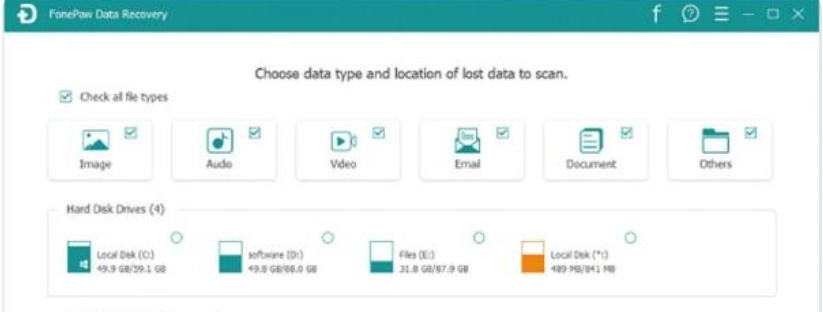360u盘数据恢复工具怎么使用
- 时间:2024年08月03日 06:54:54 来源:魔法猪系统重装大师官网 人气:9222
60 Data Recovery Tool is a highly professional data recovery software with powerful functions. It is capable of recovering various types of data, such as WeChat, QQ, photos, videos, audio files, and more. Below, we will guide you on how to use the 360 USB data recovery tool.
Tools/Materials:
- System Version: Windows 10
- Model: HP Battle 66五代
- Software Version: 360 Security Guard
Methods/Steps:
360 USB Data Recovery Tool Tutorial:
1. Open the 360 Security Guard main interface, and click on the Tools tab at the bottom right corner.
2. In the tool window, find the File Recovery option and click Add.
3. After the tool is loaded, insert your USB drive into the computer. Choose the drive corresponding to your U盘, and click Start Scanning. Wait for the hard drive scanning to finish.
4. After the scan is complete, the 360 File Recovery tool will display the status of the lost files. You can see the recoverability rated in several levels, and you can choose to try recovering the files you want.
5. Click Recover Selected Files to bring up a file browsing window. Choose a saving path, click save after selecting the path.
In conclusion:
- 1. Enter the 360 Security Guard main interface and click on the Tools tab.
- 2. Choose the drive corresponding to your U disk, click Start Scanning, and wait for the hard drive scanning to finish.
- 3. After the scan is complete, the 360 File Recovery tool will display the status of the lost files. You can see the recoverability rated in several levels, and you can choose to try recovering the files you want.
The 360 USB Data Recovery Tool is a user-friendly and efficient solution for recovering lost data. By following the steps above, you can easily recover various types of files from your U disk or other storage devices.
Remember to always back up your important data to prevent accidental loss or corruption. And in case of data loss, don't panic! Just follow the tutorial and try your best to recover the lost files.
360u盘数据恢复工具,360u盘数据恢复工具怎么操作,360u盘数据恢复工具使用教程