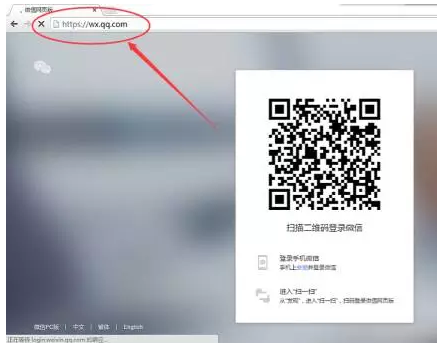怎么把手机的照片传到电脑,小编教你把手机的照片传到电脑
- 时间:2024年07月31日 09:13:07 来源:魔法猪系统重装大师官网 人气:18228
In our daily lives, we often use mobile phones to take photos, which not only occupy a large amount of memory space on the phone but also run the risk of being lost. What should we do? One solution is to export the photos from your mobile phone to a hardware device on your computer for long-term storage. Below, we have prepared a graphic tutorial to teach you how to transfer photos from your mobile phone to your computer.
If you have too many photos on your phone, it can lead to memory issues and cause your phone to run slowly, affecting normal usage. Are you worried about the increasing number of photos on your phone causing storage space issues? Many users choose to transfer their photos to their computers for safekeeping. Below, we will guide you through the steps to transfer photos from your mobile phone to your computer.
How to transfer photos from mobile phone to computer
First, open a browser on your computer and enter the website address wx.qq.com.

Photo Figure 1
Next, open the Scan QR Code feature on your mobile phone's WeChat app.

Transferring photos from mobile phone Figure 2
Scan the QR code on the computer browser.

Computer Figure 3
A login page will appear, click log in.

Mobile phone Figure 4
After logging in, the File Transfer Assistant contact will automatically appear.

Photos Figure 5
Next, open the File Transfer Assistant conversation interface on your mobile phone and click + to send photos.
- Win7教程 更多>>
-
- win7系统下载安装教程07-31
- 电脑一键安装win7系统教程07-31
- w7系统之家硬盘安装win7系统教程07-31
- 电脑公司win7纯净版下载安装教程07-31
- 电脑怎样安装win7系统07-31
- 下载系统win7之后怎么安装07-31
- w7系统下载后怎么安装07-31
- windows7旗舰版下载后如何安装07-31
- U盘教程 更多>>
-
- 小白系统U盘重装教程win1007-31
- 联想bios设置u盘启动重装win10系统的方07-31
- 自己怎么用u盘重装系统07-31
- 电脑怎么用U盘重装windows系统07-31
- 电脑开不了机u盘怎么重装系统07-31
- U盘启动盘制作工具哪个好07-31
- 如何制作u盘启动盘07-31
- 如何用魔法猪U盘制作启动器07-31
- Win10教程 更多>>
-
- 小编教你百度升级win1007-31
- win10系统更新升级07-31
- 小白系统最新windows10系统激活方法步07-31
- 安装操作系统win10教程07-31
- win10安装失败怎么办07-31
- 电脑如何安装win10系统07-31
- 如何安装系统win1007-31
- 如何一键安装win10系统07-31
- 魔法猪学院 更多>>
-
- 恢复数据恢复工具有哪些07-31
- 小白数据恢复专家使用方法07-31
- 台式机硬盘数据恢复一般多少钱07-31
- qq聊天数据恢复工具怎么用07-31
- 快速QQ数据恢复工具下载使用教程07-31
- u盘数据恢复工具有哪些07-31
- sd卡数据恢复软件哪个好07-31
- 硬盘数据恢复免费软件有哪些07-31