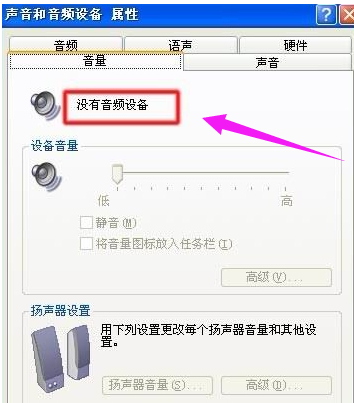电脑没有音频设备怎么办,小编教你解决电脑没有音频设备
- 时间:2024年07月29日 07:36:58 来源:魔法猪系统重装大师官网 人气:4841
After reinstalling the computer system, you find that there is no sound. After checking, it turns out that there is no audio device, and the device manager also does not show a yellow question mark indicating a missing driver. Some users have encountered this situation and tried various methods to solve it but still cannot find a solution, leaving them puzzled and frustrated. Therefore, as a gardening artist editor, I will share with you a step-by-step guide on how to solve the problem of a missing audio device on a computer.
We all know that computers have become an indispensable tool in our daily lives, whether for work, study, or entertainment. If a computer has no sound, saying no audio device, what could be the cause? Answer: It could be due to an abnormal sound card driver, the sound card being disabled, or other reasons. So, how do we solve this problem? To this end, I will introduce you to the methods for solving the problem of a computer without an audio device.
Solutions for a Computer without an Audio Device
Why does no audio device appear?
Possible causes include:
- The sound card is not fixed securely or has been damaged.
- Virus issues, where certain security software may detect and remove the infected system files during the virus scanning process, causing the problem without repairing it, such as the dsound file.
- The relevant programs related to the sound card are damaged or the driver installation fails.
- The audio device service is disabled.
Now, let's discuss the solutions to this problem.
1. Enable audio devices
Click Start, right-click on My Computer, and select Properties.

Audio Device Image-2
In the System Properties window, click the Hardware tab and then click the Device Manager button.

Audio Image-3
In the Device Manager 音频,音频设备,电脑,没有音频设备