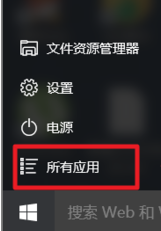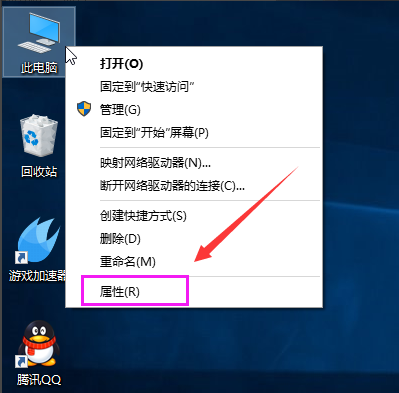小编教你Win10手机助手怎么用
- 时间:2024年07月28日 10:01:03 来源:魔法猪系统重装大师官网 人气:17935
In the Win10 operating system, Microsoft has built-in a variety of its own applications. Unlike Win8, Win10 also comes with a mobile assistant that allows users to connect and manage their mobile devices. This means that users don't have to install third-party applications to connect and manage their phones. How to use the Win10 mobile assistant? Today, we will introduce the usage of the official Win10 mobile assistant in detail. Please read on.
Once you have installed the Win10 mobile assistant on your computer, you can use this software to quickly manage the files on your mobile device. However, many users have limited knowledge of the Win10 mobile assistant and may not know how to use it. Here, we will provide a detailed guide on how to use the Windows 10 mobile assistant.
How to Use the Win10 Mobile AssistantGraphic Tutorial
1. Click on the Start Menu and then click on All Apps

Win10 Step 1
2. Find the mobile assistant by typing in the phonetic spelling and open it.

Assistant Step 2
3. The mobile assistant lists Windows, Android, and iOS phone systems.

Assistant Step 3
4. Connect your mobile device to the computer using a data cable and select the system your phone belongs to, such as Android.

Win10 Step 4
5. Click Display to see information about the connected mobile device, and use the Windows file manager to manage photos and other non-photo files.
- Win7教程 更多>>
-
- win7重装系统如何操作07-28
- 光盘重装系统win7如何操作07-28
- 小白一键重装win7系统如何操作07-28
- win7主题变成黑色怎么恢复07-28
- 电脑win7开不了机怎么办,如何处理07-28
- 电脑怎么自己装系统win7教程07-28
- 小马win7激活工具,小编教你小马激活工07-28
- 声卡设置,小编教你win7打开声卡设置界07-28
- U盘教程 更多>>
-
- 小编教你U盘格式化后数据如何恢复07-28
- 小编教你怎么使用U盘修复软件07-28
- 小编教你如何刷新bios07-28
- 电脑系统重装步骤下载07-28
- 小编教你制作U盘启动盘07-28
- U盘安装64位系统下载07-28
- 最简单的U盘量产工具安装方法图解07-28
- 小白系统制作u盘要多久07-28
- Win10教程 更多>>
-
- 小编教你Win10手机助手怎么用07-28
- 小编教你win10非常卡怎么办07-28
- win10桌面显示我的电脑操作教程07-28
- 小编教你win10版本区别07-28
- 小编教你Win10怎么关机07-28
- 小白直装重装win1007-28
- win10电脑系统还原步骤图解07-28
- msdn我告诉你怎么下载win10镜像07-28
- 魔法猪学院 更多>>
-
- qq数据恢复工具怎么用下载QQ电脑管家即07-28
- 小白数据恢复专家推荐07-28
- 金士顿数据恢复工具使用方法07-28
- 360数据恢复工具下载使用方法07-28
- 数据恢复工具不可以修复哪里07-28
- 北京一键数据恢复工具有哪些07-28
- 北京硬盘数据恢复工具特点07-28
- 广东数据恢复工具报价多少07-28