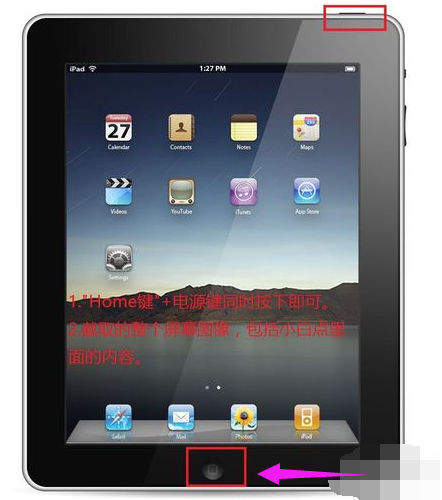ipad如何截图,小编教你苹果ipad如何截图
- 时间:2024年08月02日 08:37:05 来源:魔法猪系统重装大师官网 人气:15571
The iPad has become increasingly common these days, but not every friend can fully understand its various functions. Among them, the most common operation is screenshotting, which allows users to save attractive images displayed on the screen. Many newcomers to the iPad may not know how to take screenshots with this device. Therefore, here comes a graphic guide to help you master the process of taking screenshots on the Apple iPad.
While screenshotting is a widely used feature on computers with numerous software support, it can be less intuitive on Apple's iPad. In fact, the process of taking a screenshot on the iPad is quite similar to that on an iPhone. Let's explore the steps to take a screenshot on the Apple iPad.
How to take a screenshot on the iPad
The most straightforward method is to simultaneously press the Home button and the Power button.

Tablet computer image-1
This method captures the entire screen, including the menu in the white dots, but the white dots themselves will not be displayed in the screenshot.

Tablet computer image-2
Method two:
Open the Settings app on your iPad.

Screenshot image-3
In the Settings list, click on General, then click on Assistive Technology on the right.

Apple image-4
In the Assistive Technology window, click on Assistive Touch.

Tablet computer image-5
Enable the Assistive Touch feature, and 平板电脑,截图,苹果,ipad