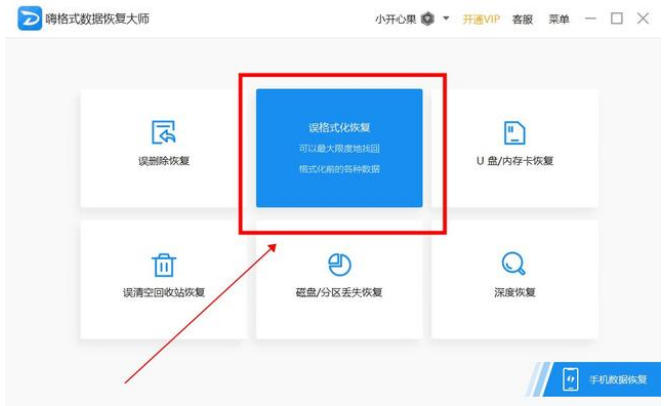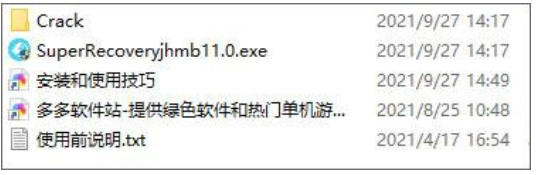笔记本硬盘数据恢复教程
- 时间:2024年07月24日 08:48:44 来源:魔法猪系统重装大师官网 人气:19480
遇到笔记本硬盘数据丢失的情况,我们应该如何恢复呢?请不要紧张,跟着我们的教程, even a novice can accomplish this task with ease. In this article, we will walk you through the process of recovering data from a laptop hard drive. Let's dive in.
Tutorial: recovering data from a laptop hard drive
Before we begin, make sure you have the following tools and ingredients ready:
- Operating System: Windows 10
- Computer Model: Dell Optiplex 7050
- Software: Hi Format Data Recovery Master 2.9.1705.426
Now, let's start the recovery process.
Step 1: Launch the Hi Format Data Recovery Master software
Open the recovery software, which features six recovery modes such as accidental deletion, accidental formatting, USB/memory card recovery, accidentally emptied recycle bin recovery, disk/partition loss recovery, and deep recovery. Choose the appropriate mode based on your situation, and click Accidental Formatting Recovery.
Step 2: Choose the hard drive location
Select the hard drive where your original data was stored, such as the C drive. Click Start Scan to proceed.
Step 3: Select the file system before formatting
Click on the drop-down menu and choose the file system that was in place before the formatting occurred. Once you've made your selection, click OK.
Step 4: Scan the hard drive
The software will now begin scanning your hard drive for recoverable data. Once the scan is complete, you can search for your lost data by file type, directory, or deleted mode.
Step 5: Recovery of data
Once the software has found your data, select the files you want to recover and click on Recover.
Step 6: Save the recovered data
Set the storage location for the recovered data by clicking Save to and selecting a different partition on your computer. Wait for the recovery process to complete.
Step 7: Review the recovered data
After the recovery is finished, review the restored data to ensure its integrity. If everything looks good, you have successfully recovered your lost data!
Conclusion
In this tutorial, we have shown you how to recover data from a laptop hard drive using the Hi Format Data Recovery Master software. We hope this guide has been helpful and informative. Remember, with a little patience and the right tools, even the most novice user can successfully recover lost data.
Now that you've learned how to recover data from a laptop hard drive, you'll be better equipped to handle any future data loss situations. So, don't panic next time your hard drive fails, just follow this tutorial and restore your precious data.
笔记本硬盘数据恢复,笔记本硬盘数据恢复怎么操作,笔记本硬盘数据恢复教程