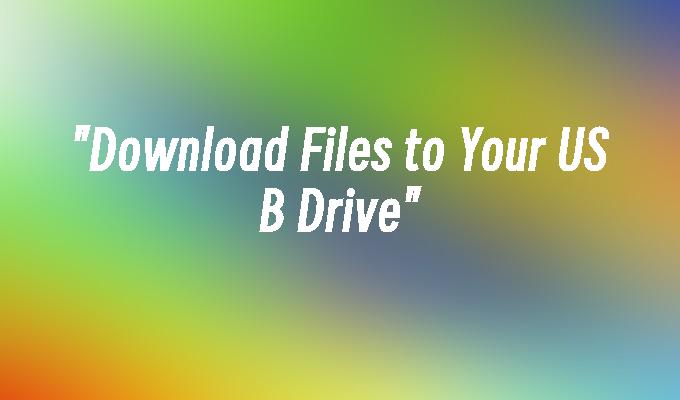"Download Files to Your USB Drive"
- 时间:2024年04月24日 09:23:43 来源:魔法猪系统重装大师官网 人气:3705
Introduction:
Downloading files to your USB drive is a convenient way to transfer and store data. In this article, we will explore the tools and methods to download files to your USB drive, providing a comprehensive guide on how to do it effectively.
Tools and Materials:
Computer: Dell Inspiron 15, Windows 10
USB Drive: SanDisk Cruzer Blade 32GB
Software: File Explorer, Google Chrome
1. Using File Explorer
File Explorer is a built-in file management tool in Windows that allows you to navigate and manage files on your computer. Here"s how you can download files to your USB drive using File Explorer:
1. Connect your USB drive to your computer"s USB port.
2. Open File Explorer by clicking on the folder icon in the taskbar or pressing the Windows key + E.
3. Navigate to the location where the file you want to download is saved.
4. Right-click on the file and select "Copy" from the context menu.
5. Go to the USB drive in File Explorer and right-click on an empty space. Select "Paste" to transfer the file to your USB drive.
2. Using Google Chrome
If you prefer downloading files directly from the internet, you can use Google Chrome to download files to your USB drive. Here"s how:
1. Connect your USB drive to your computer"s USB port.
2. Open Google Chrome and navigate to the webpage where the file you want to download is located.
3. Click on the download link for the file.
4. In the download dialog box, select "Save" and choose the USB drive as the destination.
5. Click "Save" to start the download. The file will be saved directly to your USB drive.
Conclusion:
Downloading files to your USB drive is a simple and efficient way to transfer and store data. By using tools like File Explorer or Google Chrome, you can easily download files and save them directly to your USB drive. Whether you"re transferring documents, photos, or videos, this method provides a convenient solution for managing your files.
Remember to safely eject your USB drive after downloading files to avoid data corruption. With the right tools and techniques, you can make the most out of your USB drive and enjoy seamless file transfers.