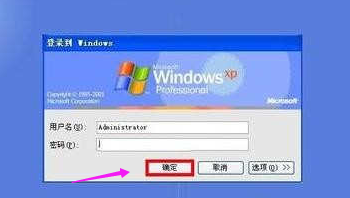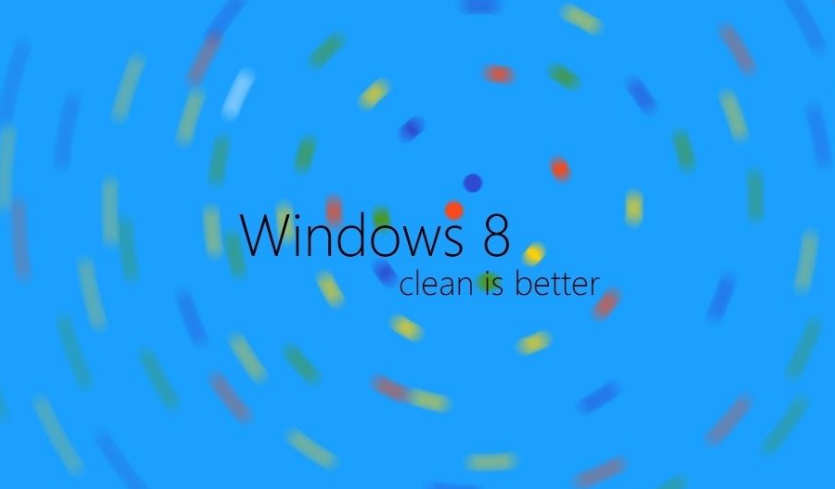忘记开机密码怎么办,小编教你电脑忘记开机密码怎么解决
- 时间:2024年08月03日 08:13:27 来源:魔法猪系统重装大师官网 人气:16158
In today's world, many people set passwords on their personal computers to protect their privacy. However, this sometimes leads to a dilemma where people forget their computer's startup password. To address this common issue, we have prepared a guide on how to handle forgotten computer startup passwords.
For those who have not set a password on their computer, you can access the administrator account by pressing Ctrl + Alt and then pressing the Delete key twice at the login screen. There is no need to enter any password, just click OK to enter the system.
If you have set a password on your computer, you can reset it by following these steps. First, press F8 on startup to enter the Advanced Boot Options menu. Select Safe Mode with Command Prompt and press Enter. This will display a command prompt window.
Now, type the following command to create a new account: `net user newusername password /add`. Replace newusername and password with your preferred username and password. Press Enter to confirm the command.
Next, type the following command to grant the new account administrator privileges: `net localgroup administrators newusername /add`. Press Enter to confirm the command.
After the commands are executed successfully, you will see a success message. Restart your computer and it will boot into the new account with administrator privileges.
For those who have set a password on their computer and want to reset it, follow these steps. First, press F8 on startup to enter the Advanced Boot Options menu. Select Safe Mode with Command Prompt and press Enter.
In the command prompt window, type the following command to delete the current user account: `net user username /delete`. Replace username with the name of the current account. Press Enter to confirm the command.
After the command is executed successfully, you will see a success message. Restart your computer and it will boot into the default administrator account.
Now, you can create a new user account and set a new password using the steps mentioned in the previous guide. Remember to choose a secure password to protect your computer's data.
In summary, forgetting your computer's startup password can be a frustrating experience. However, by following the steps outlined in this guide, you can easily reset your password and regain access to your computer.
Keep in mind that it's essential to choose a strong and memorable password to prevent future password-related issues. Moreover, it's a good idea to backup your data regularly to avoid data loss in case of any unauthorized access.
By following these tips and techniques, you can ensure your computer's security and protect your personal information.
系统密码,开机密码,电脑密码,忘记密码