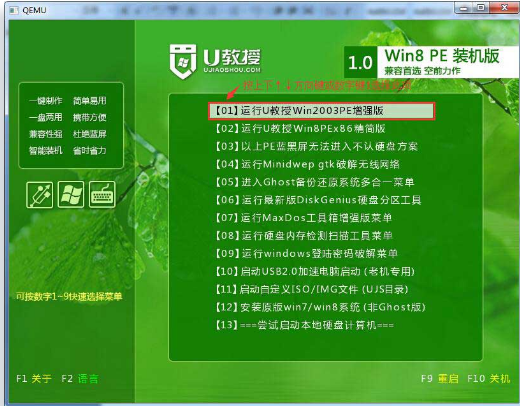ghost win8,小编教你怎么使用U盘安装ghost win8
- 时间:2024年08月02日 10:25:07 来源:魔法猪系统重装大师官网 人气:17080
The innovative Win8 operating system features a stunning user interface and unique operation method, making it popular among users. With the official release of Win8, many users have upgraded their systems, while others are eager to give it a try. How can you install Win8? Below, we will demonstrate how to install ghost Win8 using a USB drive.
Preparation
1. Download the U Professor creation tool and install it on your computer.
2. Prepare a USB drive with a capacity of 4G or more that can be used normally.
3. Download the ghost Win8 system.
4. Set the USB drive as the bootable device in the BIOS.
After pressing the appropriate shortcut key to enter the U Professor menu, select '01' to run U Professor Win2003 PE Enhanced Edition, and press Enter. This will boot into U Professor Win2003 PE Enhanced Edition.

win8图-1
In U Professor Win2003 PE Enhanced Edition, double-click U Professor PE One-Click Installer.

ghost图-2
The U Professor PE One-Click Installer will automatically recognize and extract the GHO file in the GHO directory. We just need to click the 'OK' button.

U盘图-3
After clicking the 'OK' button, a small window will pop up asking if we want to restart the computer. We just need to click the 'Y' button, and it will automatically restart the computer.

U盘图-6
The computer will automatically install the system until the desktop appears, indicating that the Win8 installation is complete.
- Win7教程 更多>>
-
- w7激活工具_小编教你win7旗舰版永久激08-02
- 电脑截屏_小编教你电脑怎么截图08-02
- win7本地连接在哪,小编教你如何打开win08-02
- win7内存造成的死机如何处理,小编教你08-02
- Win7系统里的Win10更新安装包如何删除,08-02
- 小编教你win7怎么设置管理员权限08-02
- 使用光盘如何安装win7系统,小编教你安08-02
- 王者荣耀李白凤求凰Win7主题,小编教你08-02
- U盘教程 更多>>
-
- 小编教你BIOS与UEFI切换方法08-02
- 小编教你u盘不能格式化怎么办08-02
- win10 iso刻录到u盘操作教程08-02
- 小编教你u盘中毒怎么办08-02
- 小编教你u盘怎么设置密码08-02
- 小编教你电脑mdb文件怎么打开08-02
- U盘装机必用的启动盘工具有哪些?安装方08-02
- usb无法识别,小编教你解决usb无法识别08-02
- Win10教程 更多>>
-
- 小编教你无所不能win10小娜怎么用08-02
- 分区工具diskgenius下载08-02
- 小编教你win10怎么取消登陆密码08-02
- 小编教你win10远程桌面连接命令08-02
- 电脑c盘满了怎么办?快速解决的方法!08-02
- 例举win10系统输入法如何设置08-02
- 华硕笔记本重装系统win10怎么操作08-02
- 华硕笔记本如何重装系统win1008-02
- 魔法猪学院 更多>>
-
- 有哪些常用的好又快数据恢复工具08-02
- 免费的u盘数据恢复软件哪个好用08-02
- 手机上的数据恢复工具有哪些推荐08-02
- 想知道有哪些数据恢复工具免费版08-02
- 硬盘磁头坏了数据恢复的概率大吗08-02
- 硬盘数据恢复一般要多久时间08-02
- 详解数据恢复工具app有哪些08-02
- 简述有哪些常用的数据恢复工具08-02