Win7系统怎么关闭程序兼容性助手
- 时间:2015年04月02日 17:51:26 来源:魔法猪系统重装大师官网 人气:6278
win7 程序兼容性助手在有些用户看来,基本没什么用处,那么今天小编就教大家Win7关闭程序兼容性助手的方法吧。
程序兼容性助手含义:
程序兼容性助手(Program Compatibility Assistant,简称PCA) 监视由用户安装和运行的程序,并检测已知兼容性问题。
Win7系统怎么关闭程序兼容性助手具体步骤:
1、在键盘上按快捷键“WIN+R”,输入“services.msc”,打开“服务”。如图1所示
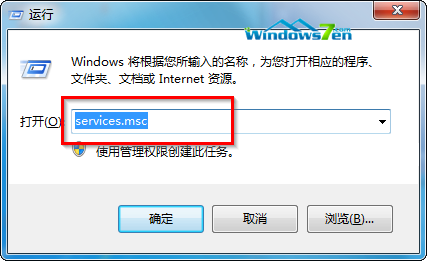
图1 输入“services.msc”
2、在列表中找到:Program Compatibility Assistant Service这个选项并打开,如图2所示
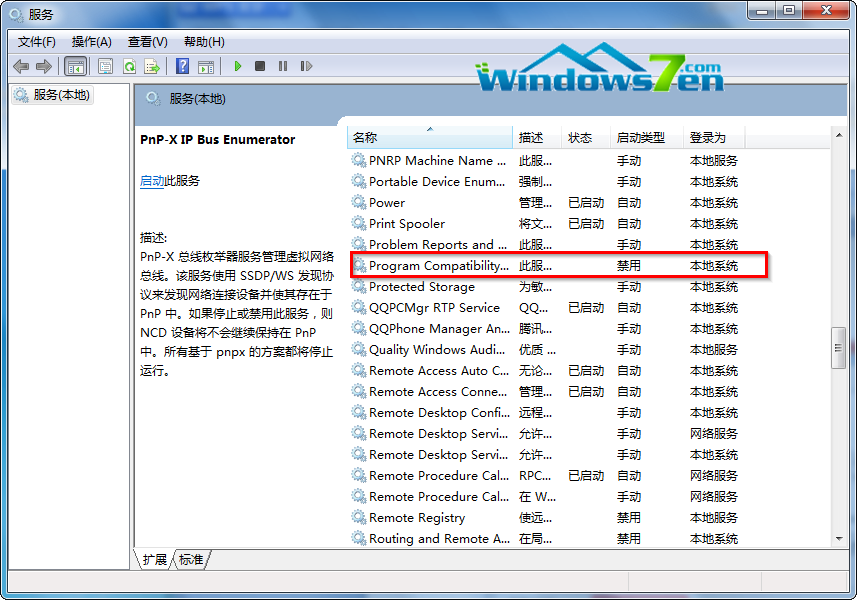
图2 Program Compatibility Assistant Service
3、在“Program Compatibility Assistant Service”属性界面中,启动类型选择“禁用”,服务状态改为“停止”。如图3所示
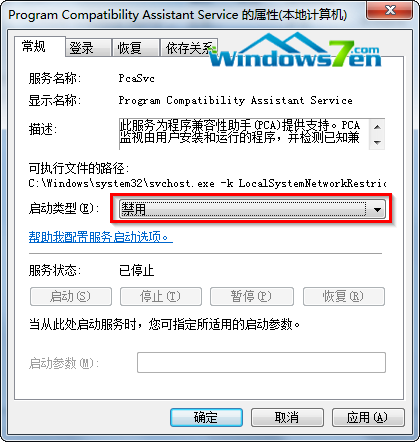
图3 禁用
4、重启电脑就可以。
Win7关闭程序兼容性助手,win7 程序兼容性助手








