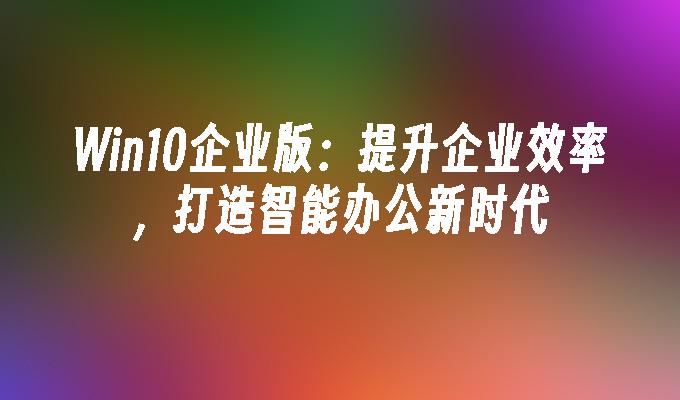笔记本怎么激活win10
- 时间:2022年12月09日 11:42:25 来源:魔法猪系统重装大师官网 人气:5330
笔记本是现在大学生学习和工作人群办公常使用的电子产品,相对于台式电脑笔记本更加便携,我们大多数使用的都是win10系统,使用windows系统就需要激活,那怎么激活呢?一起来看看吧。
工具/原料:
系统版本:windows10系统
品牌版本:华为matebook13
方法/步骤:
1、按“windows加R”进入我们的运行模式。

2、输入指令“cmd”然后点击确认。

3、在弹出的窗口中我们输入“slmgr.vbs/ato”。

4、再点击回车键就好了。
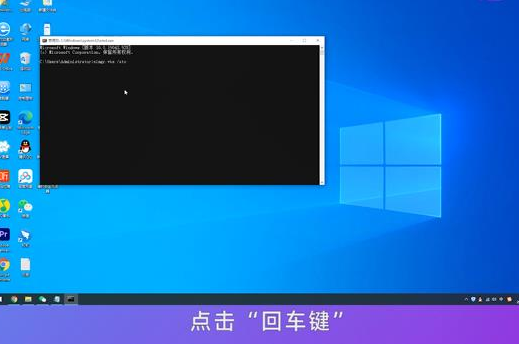
总结:这样笔记本win10就激活好了,快来试试看吧。
笔记本,激活win10,系统激活
上一篇:win10系统怎么看电脑配置
下一篇:win10电脑定时关机怎么设置教程