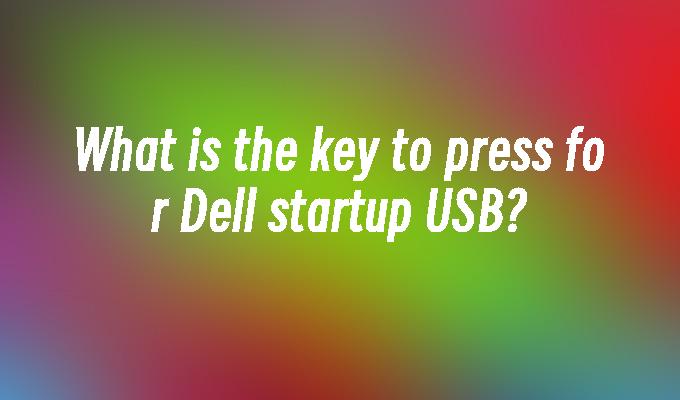What is the key to press for Dell startup USB?
- 时间:2024年04月24日 08:46:22 来源:魔法猪系统重装大师官网 人气:2521
Introduction:
What is the key to press for Dell startup USB? This article aims to provide a comprehensive guide on how to access the startup USB on Dell computers. It will cover the necessary tools and materials, as well as step-by-step instructions for different Dell models and operating systems. By the end of this article, readers will have a clear understanding of how to access the startup USB on their Dell computers.
Tools and Materials:
Computer or laptop: Dell models (e.g., Dell Inspiron, Dell XPS)
Operating System: Windows 10
Software Version: BIOS version A12
1. Accessing Startup USB on Dell Computers
To access the startup USB on Dell computers, follow these steps:
2. Method 1: Changing Boot Order in BIOS
1. Restart your Dell computer and press the F2 key repeatedly to enter the BIOS setup.
2. Use the arrow keys to navigate to the "Boot" tab.
3. Select the "Boot Sequence" option and press Enter.
4. Use the arrow keys to move the USB device to the top of the boot order list.
5. Press F10 to save the changes and exit the BIOS setup.
6. Your Dell computer will now boot from the USB device.
3. Method 2: Using the One-Time Boot Menu
1. Restart your Dell computer and press the F12 key repeatedly to access the one-time boot menu.
2. Use the arrow keys to highlight the USB device option.
3. Press Enter to boot from the USB device.
Conclusion:
In conclusion, accessing the startup USB on Dell computers can be done by changing the boot order in the BIOS or using the one-time boot menu. By following the step-by-step instructions provided in this article, Dell users can easily boot from a USB device and perform various tasks such as installing a new operating system or running diagnostic tools. It is important to note that the specific key to press may vary depending on the Dell model and BIOS version. For further assistance, users can refer to the Dell support website or contact Dell customer support.