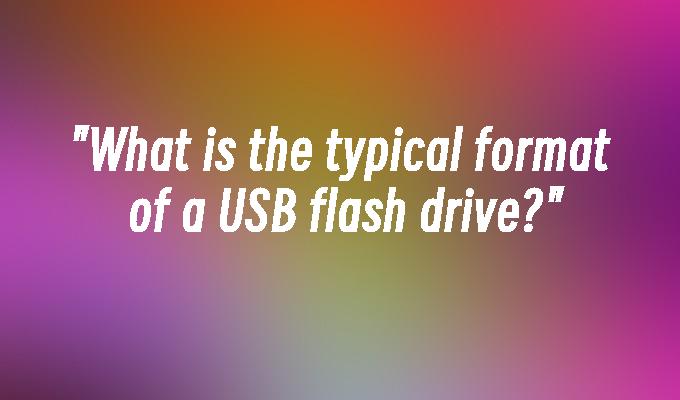"What is the typical format of a USB flash drive?"
- 时间:2024年04月24日 08:27:42 来源:魔法猪系统重装大师官网 人气:17189
Introduction:
A USB flash drive, also known as a thumb drive or a pen drive, is a portable storage device that is widely used for data transfer and storage. In this article, we will explore the typical format of a USB flash drive, discussing its physical characteristics, file system format, and compatibility with different devices.
Tools and Materials:
Computer: Dell XPS 15, MacBook Pro
Operating System: Windows 10, macOS Mojave
Software: File Explorer, Disk Utility
1. Physical Characteristics of a USB Flash Drive
A USB flash drive is typically small and lightweight, making it easy to carry around. It consists of a USB connector, which is used to connect the drive to a computer or other compatible devices. The connector is protected by a cap or a retractable mechanism to prevent damage when not in use. The drive may also have an LED indicator to show data transfer activity.
2. File System Format
A USB flash drive needs to be formatted with a file system in order to store and organize data. The most common file system formats for USB flash drives are FAT32 and exFAT. FAT32 is compatible with both Windows and macOS, but it has a maximum file size limit of 4GB. exFAT, on the other hand, supports larger file sizes and is also compatible with both operating systems.
3. Compatibility with Different Devices
USB flash drives are widely compatible with various devices, including computers, laptops, tablets, and even some smartphones. They can be used to transfer files between different devices or to expand the storage capacity of a device. Most modern devices have USB ports that support USB 2.0 or USB 3.0, which offer faster data transfer speeds compared to older USB versions.
Conclusion:
In conclusion, a USB flash drive is a versatile and convenient storage device that is widely used for data transfer and storage. It is typically small and lightweight, with a USB connector for easy connection to different devices. The drive needs to be formatted with a file system, such as FAT32 or exFAT, to store and organize data. USB flash drives are compatible with various devices and offer fast data transfer speeds. As technology continues to advance, USB flash drives are likely to evolve and offer even greater storage capacities and faster transfer speeds in the future.