手机怎么添加桌面天气
- 时间:2023年07月23日 10:40:05 来源:魔法猪系统重装大师官网 人气:16499
天气是我们出行时必看的项目,现在除了电视的天气预报外还可以在手机上查看,这就需要在手机里添加天气app,那么手机怎么添加桌面天气呢?下面小编就给大家带来了手机添加桌面天气的方法。
工具/原料:
系统版本:小米MMUI系统 & 华为HarmonyOS系统 &
品牌型号:小米note & 华为 mate40pro &
软件版本:桌面天气 v1.1.7
方法/步骤:
方法一:小米手机桌面天气添加方法
1、打开手机,在要添加天气工具的界面空白处长按,如图,长按红色框空白处。
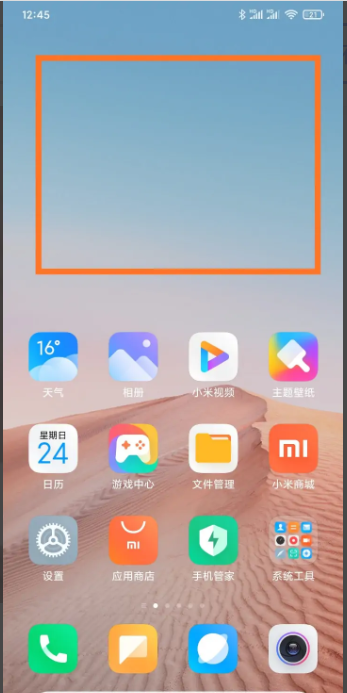
2、打开如下界面,在界面底部,点击菜单“添加工具”按钮。

3、打开“添加小工具”界面,找到天气,选择喜欢的天气显示风格,点击该天气风格即可。
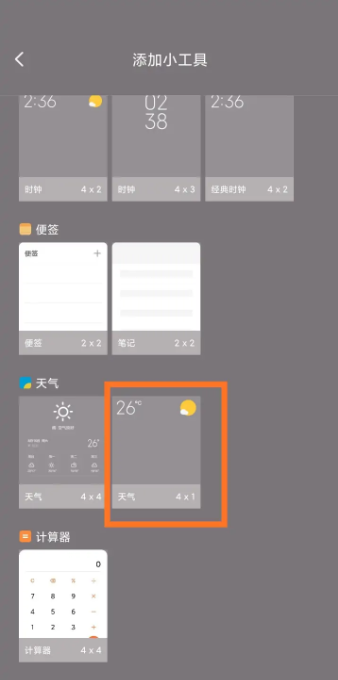
4、此时界面空白处就可以预览天气显示效果。

5、然后点击右上角的“完成”按钮。

6、选择的天气工具就会显示到手机桌面了。

方法二:华为手机桌面天气添加方法
1、首先打开手机,长按手机桌面处。

2、然后点击窗口小工具。
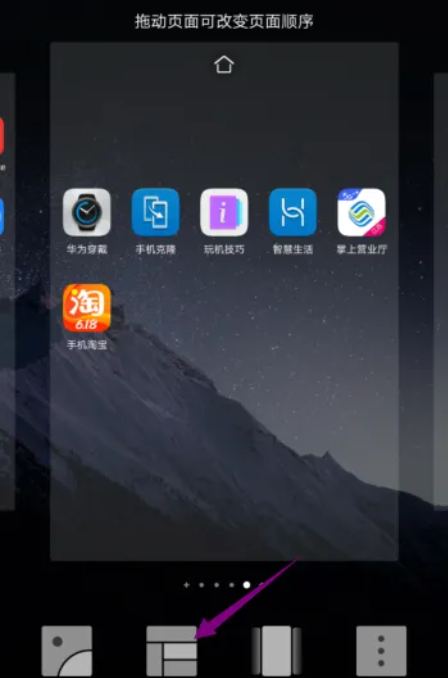
3、然后点击天气。
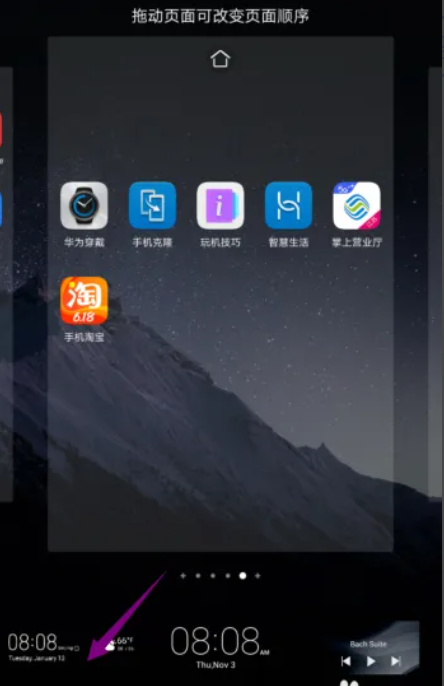
4、然后点击选择一个天气样式。
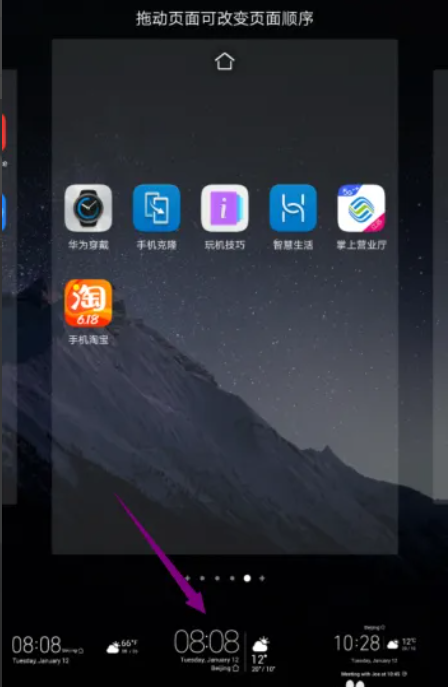
5、然后点击桌面空白处。

6、最后即可将天气添加到桌面上。

延伸内容:苹果手机桌面天气移除了怎么恢复
1、长按苹果手机主屏幕,点击页面左上方位置的【加号】图标。
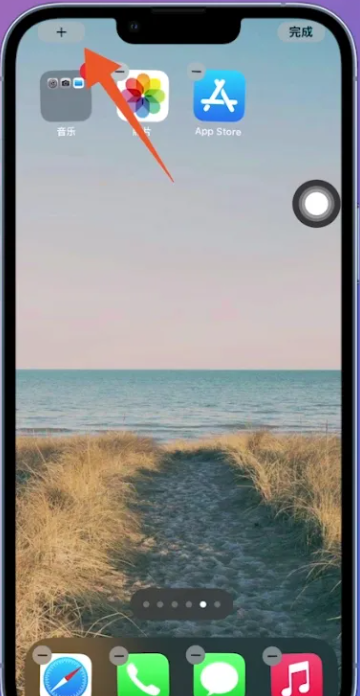
2、点击页面上方的搜索栏,输入天气并搜索,在搜索结果中打开【天气】应用。

3、进入新的页面之后,选择【天气组件的样式】, 点击页面下方的【添加小组件】。

4、将天气添加到桌面之后,点击页面右上方的【完成】即可。

拓展内容:关于桌面天气更多知识分享
总结:
以上就是手机手机添加桌面天气的方法,小编这里分享了不同系统类型的手机是如何添加桌面天气的内容,有需要的朋友可以按照以上步骤进行操作即可,希望能帮助到大家。
桌面天气,手机怎么添加桌面天气,手机添加桌面天气的方法











