无法定位程序输入点于动态链接库怎么办
- 时间:2022年12月21日 15:21:27 来源:魔法猪系统重装大师官网 人气:3089
有小伙伴在使用电脑的时候,可能是程序损坏或者说不小心误删程序文件等,导致无法打开程序,被提示无法定位程序输入点于动态链接库怎么办。下面就给大家解答下无法定位程序输入点于动态链接库的解决方法。
工具/原料:
系统版本:Windows 10
品牌型号:微软Surface Pro 8
方法/步骤:
1.首先检查一下提示框中丢失的dll文件。
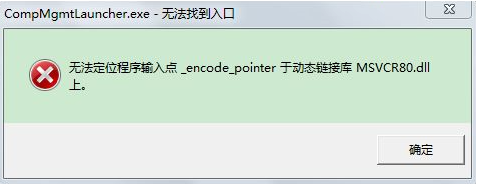
2.在百度上为msvcr80.dll文件进行搜索和下载。
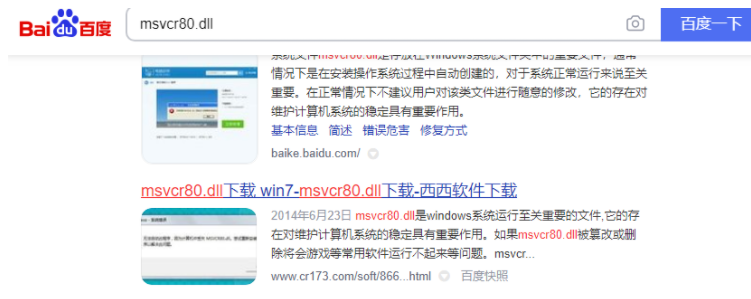
3.在C:\windows\system32\和C:\Windows\SysWOW64\Folder\Folder中放置已下载的dll文件夹。
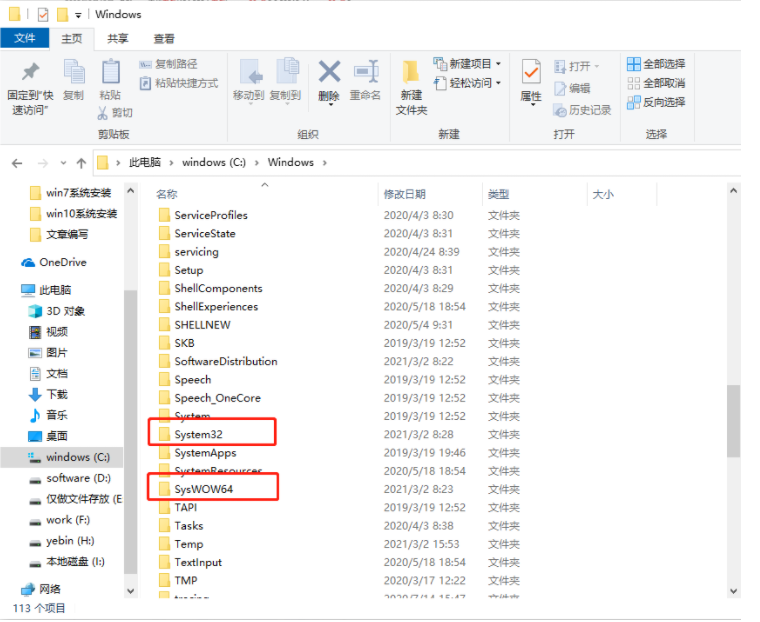
4.按下键盘上的win+R键打开运行窗口。键入运行窗口输入c:\windows\system32\msvcr80.dll.dll并单击确定按钮注册。
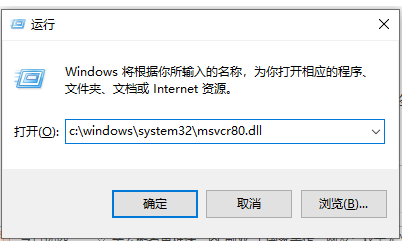
5.dll动态连接库注册成功后,将显示相关提示,此时软件就可以正常运行。快点再打开试一试!
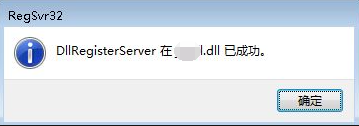
以上就是电脑提示无法定位程序输入点于动态链接库怎么办,希望能帮助到大家。
无法定位程序输入,无法定位程序输入点于动态链接库,无法打开程序
上一篇:电脑上的zip文件怎么打开
下一篇:教你怎么查看内存条频率












