outlook邮箱怎么改密码
- 时间:2022年12月20日 11:21:00 来源:魔法猪系统重装大师官网 人气:13258
outlook邮箱是微软推出的邮箱客户端,安全性高,保密性也高,因此有很多使用的用户。有的朋友想改自己的outlook邮箱密码不知道怎么改,小编就给大家分享一下outlook邮箱改密码的方法,一起看看吧。
工具/原料:
系统版本:windows10系统
品牌版本:华硕天选3
软件版本:outlook邮箱网页版
方法/步骤:
1、输入outlook用户名密码登录邮箱。

2、右上角点击选项。
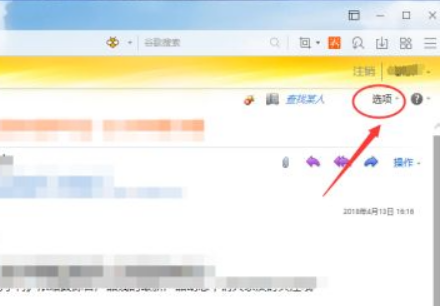
3、点击更改您的密码。

4、输入目前密码和要改的密码保存。
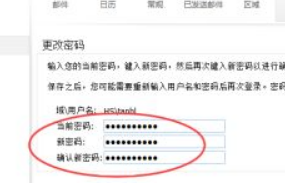
5、点击确定即可。

总结:
这样密码就修改成功了学会的朋友去试试看吧。
outlook邮箱,outlook邮箱改密码,邮箱
上一篇:标准邮箱格式怎么写
下一篇:cpu性能天梯图分享












