ie浏览器的工具栏在哪里
- 时间:2022年12月20日 09:35:47 来源:魔法猪系统重装大师官网 人气:4663
ie浏览器的工具类分为菜单栏、收藏夹栏、命令栏、状态栏、微博工具栏等,最近有小伙伴想知道ie浏览器的工具栏怎么设置,下面小编就给大家详细介绍ie浏览器工具栏设置方法。
工具/原料:
系统版本:Windows 10
品牌类型:HUAWEI MateBook X
软件版本:IE11浏览器11.0.9
方法/步骤:
1、打开IE浏览器。

2、在浏览器上方空白处,鼠标右击,出现下拉列表,选择“菜单栏”。
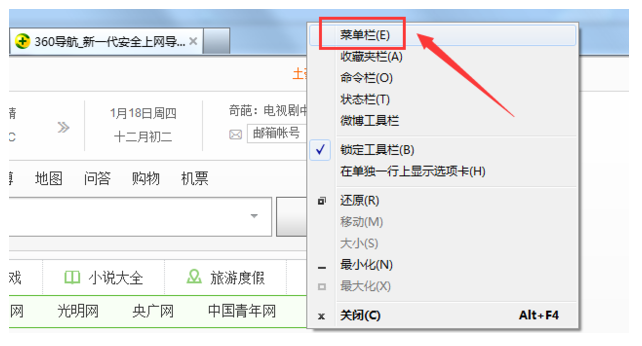
3、这样浏览器中就会出现文件、编辑、查看等菜单。
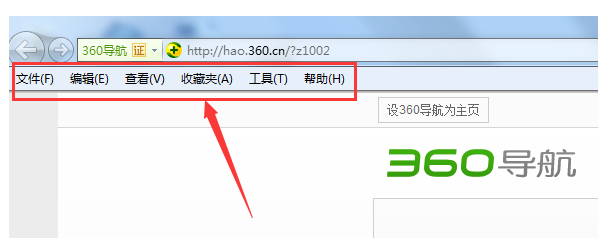
4、在下拉列表中点击“命令栏”,浏览器则出现一系列的工具按钮。
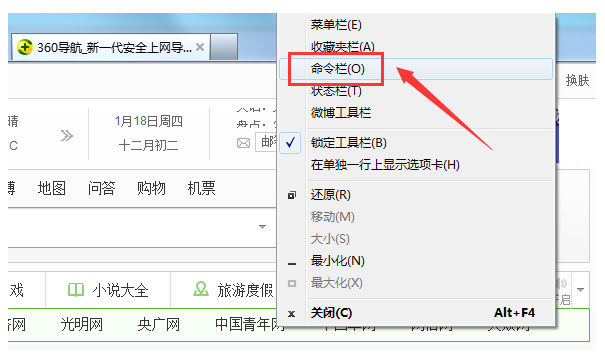
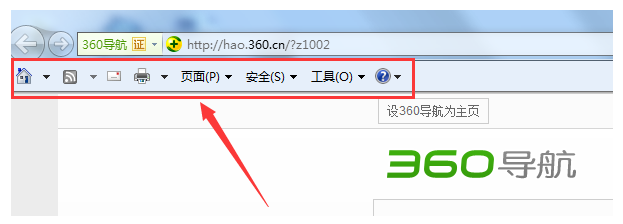
5、在下拉列表中点击“状态栏”,浏览器下方会显示当前页面的缩放级别。
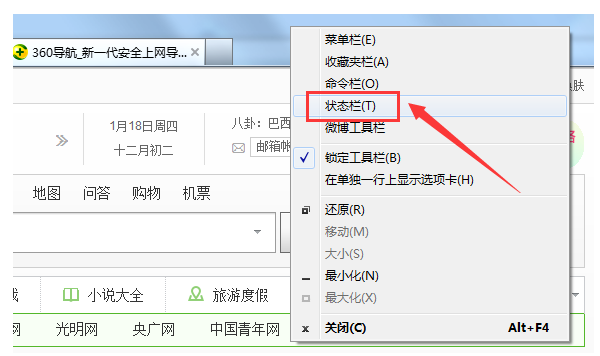

6、在下拉列表中点击“收藏夹栏”,浏览器中就会出现收藏夹栏。
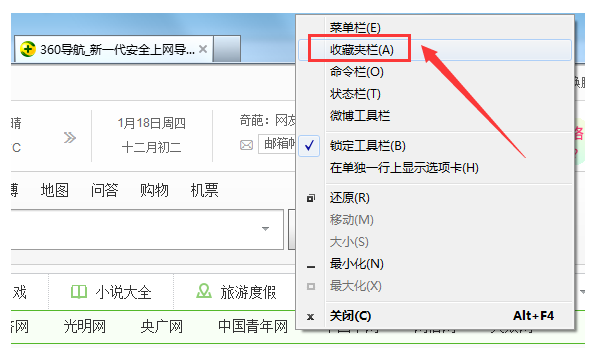
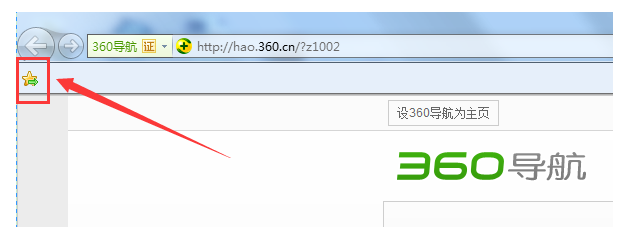
7、若想要单独一行显示选项卡,可以在下拉列表中点击“在单独一行上显示选项卡”。
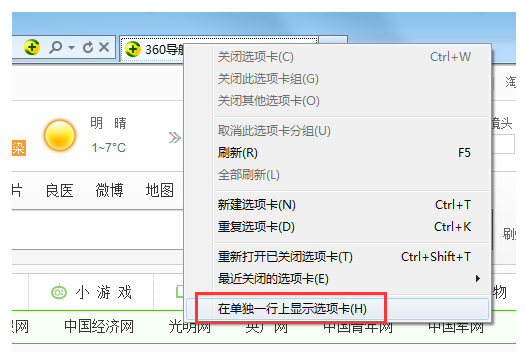
8、这样选项卡就可以在单独一行上显示了。
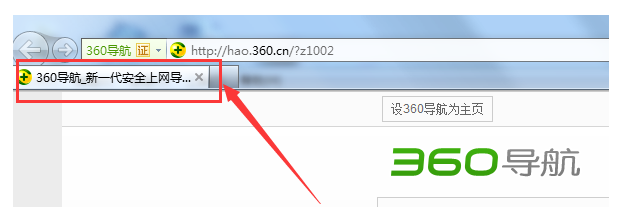
总结:以上就是ie浏览器工具栏的设置方法,你学会了吗?
ie浏览器,ie浏览器的工具栏在哪里,ie浏览器工具栏怎么设置
上一篇:电脑igs文件用什么打开
下一篇:迅雷电影下载的方法介绍












