google浏览器打不开网页怎么办
- 时间:2022年12月15日 09:08:13 来源:魔法猪系统重装大师官网 人气:5951
google浏览器因为软件比较纯净无广告等特点,受到一些网页的喜欢。不过有网友在使用中遇到问题,那就是google浏览器打不开网页怎么回事。下面教下大家google浏览器无法打开网页的解决方法。
工具/原料:
系统版本:windows10专业版
品牌型号:戴尔xps系列XPS13
软件版本:google浏览器 v103
方法/步骤:
1.google浏览器打不开网页怎么办,首先,点击如图所示的按钮。
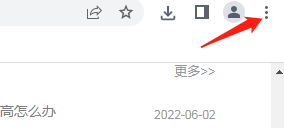
2、选择设置。

3、点击管理搜索引擎。
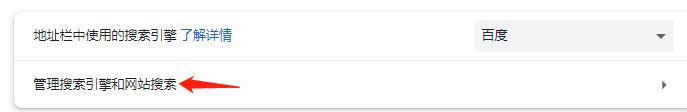
4、将百度或者搜狗设置为默认搜索引擎。
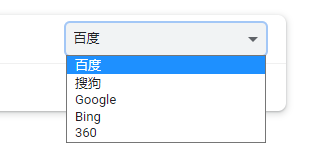
5、这样就能成功打开网页页面了。

以上就是google浏览器打不开网页怎么办的方法啦,希望能帮到大家。
google浏览器,google浏览器打不开网页,google浏览器无法打开网页
上一篇:cad软件有什么用
下一篇:十大mp3音乐下载软件推荐












