谷歌play商店打不开怎么回事
- 时间:2022年11月30日 11:29:34 来源:魔法猪系统重装大师官网 人气:9918
谷歌play商店打不开怎么回事?一般导致这个原因可能是因为谷歌服务框架GoogleServicesFramework是谷歌安卓系统官方服务框架,很多国行或者改版ROM的手机都删除了这个框架,导致部分谷歌app不可正常运行。下面小编就给大家分享下正确安装谷歌play商店打开使用的方法,解决谷歌play商店打不开的问题。
工具/原料:
系统版本:安卓系统
品牌型号:华为nova7
软件版本:谷歌play商店
方法/步骤:
1、先在电脑浏览器上搜索“谷歌安装器”,并下载安装。

2、然后点击开始扫描。

3、等待扫描结果后会显示出现需要解决的问题,点击“立即修复”。

4、等待程序自动下载并安装“谷歌商店”,在弹出对话框中,点击“确定”按钮。
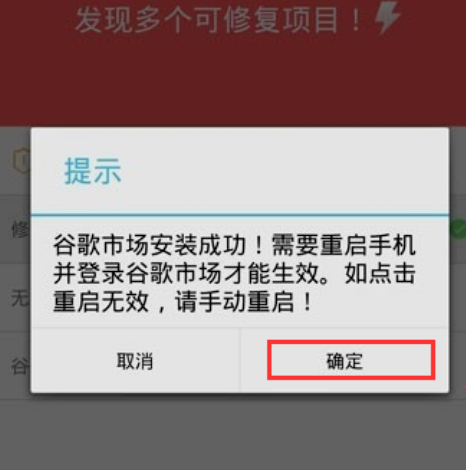
5、接着重启手机后,在出现的框中选中“不再显示”,点击“不同意”。
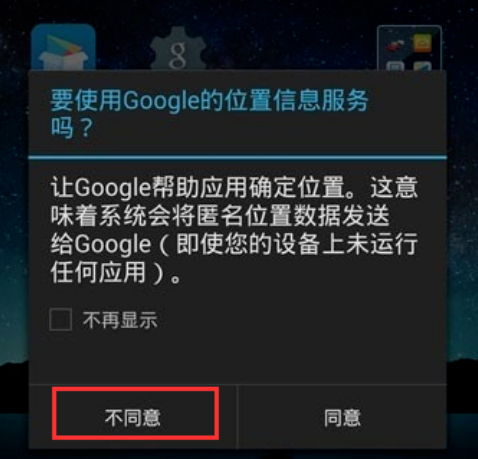
6、系统会自动打开“谷歌安装器”,登录Google帐户。
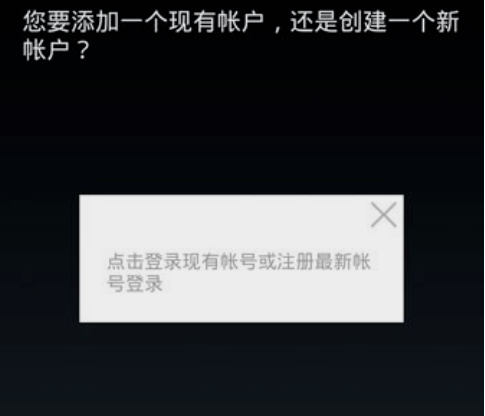
7、输入Google帐户名和密码后,登录时会弹出“服务条款”,点击“确定”。

8、选中“向我发送 Google Play 的最新动态和优惠信息“。
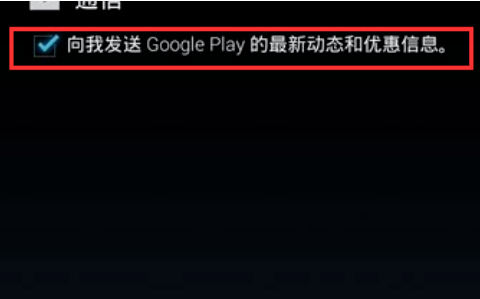
9、然后选择“接受”协议后,就可以正常进入Google Play(谷歌商店)使用了。
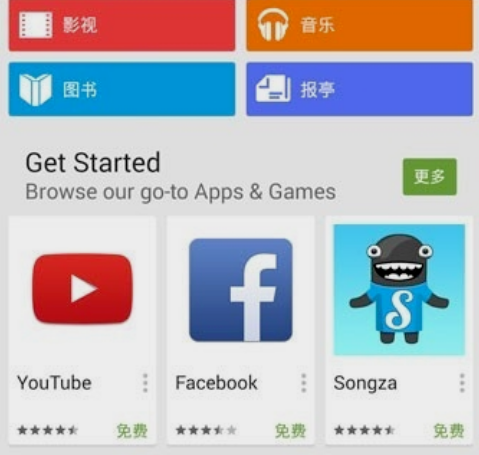
总结:
注意安装好谷歌安装器,修复提示出现的问题;
不同意使用谷歌的位置信息;
接着就按照系统的提示来安装使用谷歌商店即可。
play商店,谷歌play商店打不开,谷歌play商店打不开怎么回事











