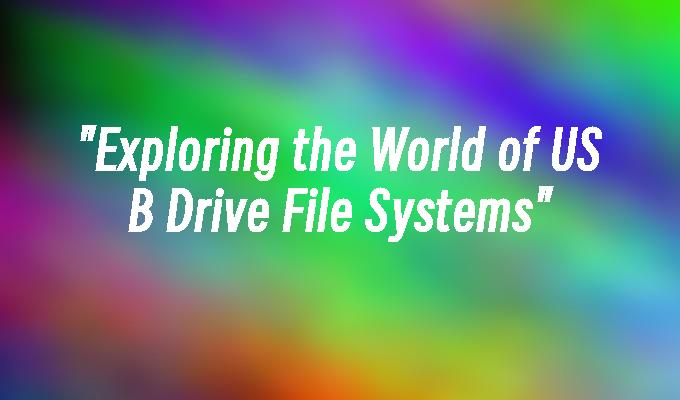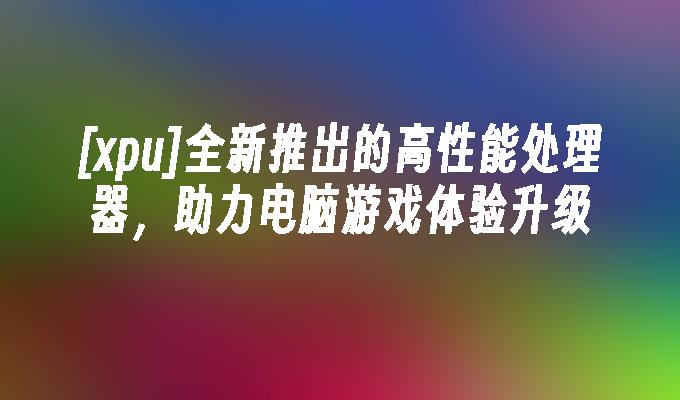Exploring the World of USB Drive File Systems
- 时间:2023年08月30日 18:17:38 来源:魔法猪系统重装大师官网 人气:13412
Introduction:
USB drives have become an essential tool for storing and transferring data. However, the world of USB drive file systems is vast and complex. In this article, we will explore the different file systems used in USB drives, their advantages and disadvantages, and how to choose the right file system for your needs.
Tools and Materials:
Computer: Dell XPS 15, Windows 10, File Explorer
USB Drive: SanDisk Cruzer Glide 64GB
1. Understanding USB Drive File Systems
1.1 FAT32 File System
The FAT32 file system is widely supported and compatible with various operating systems. It has a maximum file size limit of 4GB, making it suitable for most USB drives. However, it lacks security features and does not support file permissions.
1.2 NTFS File System
The NTFS file system is the default file system for modern Windows operating systems. It offers improved security, file compression, and support for larger file sizes. However, it may not be fully compatible with non-Windows systems.
2. Choosing the Right File System
2.1 Compatibility
Consider the devices and operating systems you will be using the USB drive with. If you need cross-platform compatibility, FAT32 is a safer choice. However, if you primarily use Windows systems, NTFS provides better features and performance.
2.2 File Size Limitations
If you frequently work with large files, such as videos or disk images, NTFS is the better option due to its higher file size limit. FAT32's 4GB limit may restrict your ability to store or transfer such files.
3. Formatting a USB Drive
3.1 Using File Explorer (Windows)
- Connect the USB drive to your computer.
- Open File Explorer and locate the USB drive.
- Right-click on the USB drive and select "Format".
- Choose the desired file system (FAT32 or NTFS) and click "Start".
3.2 Using Disk Utility (Mac)
- Connect the USB drive to your Mac.
- Open Disk Utility from the Applications folder.
- Select the USB drive from the sidebar.
- Click on the "Erase" tab and choose the desired file system.
- Click "Erase" to format the USB drive.
Conclusion:
In conclusion, understanding the world of USB drive file systems is crucial for optimizing data storage and compatibility. By considering factors such as compatibility, file size limitations, and formatting options, you can choose the right file system for your needs. Whether it's the widely supported FAT32 or the feature-rich NTFS, selecting the appropriate file system will enhance your USB drive experience.