Win7开机后声音图标没显示不能调节声音的解决方法
- 时间:2015年04月02日 17:35:56 来源:魔法猪系统重装大师官网 人气:6403
1、首先我们在任务栏上的空白处单击右键,选择属性,如图所示:

2、在弹出的窗口中,我们在通知区域中选择“自定义”,如图所示:
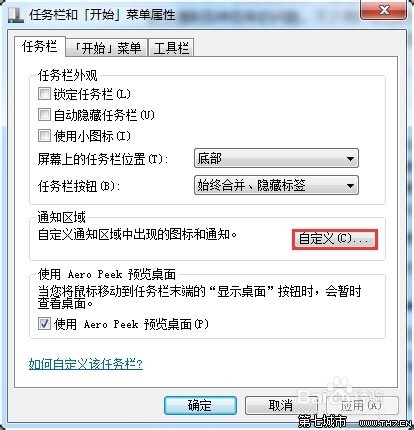
3、在弹出的菜单中,我们找到“打开或关闭系统图标”,然后打开,如图所示:
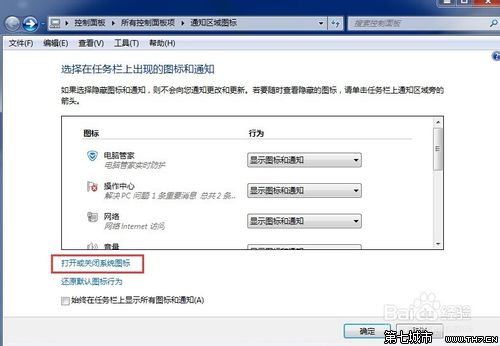
4、在出现的界面中,找到音量,将后面的行为设置成“打开”,然后点击确定,如图所示:
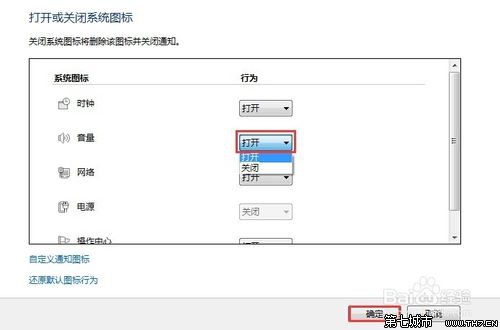
5、这样音量图标就会出现了,如果遇到声音图标不见了的情况可以通过这种方法来找回来
Win7,开机,后,声音,图标,没,显示,不能,调节,的,








