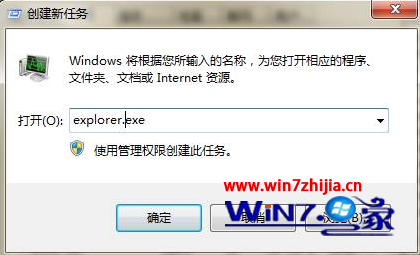win7旗舰版系统桌面卡死的快速解决方法
- 时间:2015年04月02日 17:35:39 来源:魔法猪系统重装大师官网 人气:3446
1、首先按下组合键 ctrl + alt + esc 打开任务管理器,然后切换“进程”选项卡,在进程中找到 explorer.exe 这个进程,然后按“结束进程”按钮;
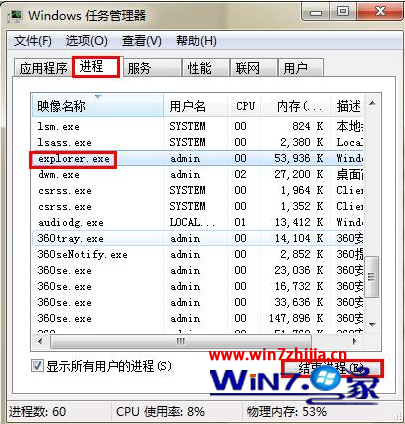
2、操作之后桌面就会消失,接着按下 ctrl + alt + esc打开任务管理器,选择“文件”然后选择“新建任务”选项;
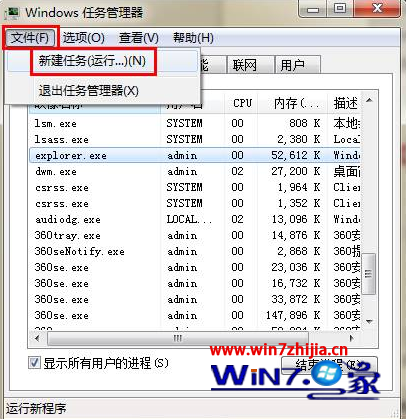
3、接下来在弹出的对话框中输入“explorer.exe”,点击确定,桌面就回来了。这样桌面卡死问题就解决了。