win7系统怎么删除资源管理器左侧的“家庭组”图标
- 时间:2015年05月05日 16:07:55 来源:魔法猪系统重装大师官网 人气:11393
win7删除家庭组图标,Win7使用过程中,文件夹左边的选项会有很多多余的图标,相信很多用户都会显得很碍眼吧,下面为大家带来win7家庭组图标删除的方法。
1、按下win+R打开“运行”,在运行对话框中输入“regedit”打开注册表编辑器;

2、在“注册表编辑器”中,展开并定位到“HKEY_CLASSES_ROOT/ CLSID{B4FB3F98-C1EA-428d-A78A-D1F5659CBA93}/ShellFolder”;

3、然后鼠标右击ShellFolder,然后选择“权限”选项;

4、在打开的ShellFolder权限设置窗口中中,选择Administrators账户,将权限选择为全部允许,然后点击确定按钮;
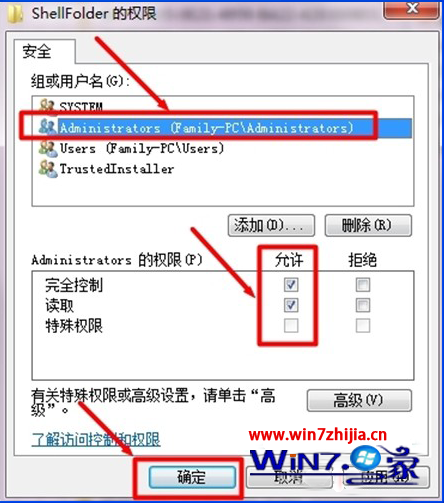
5、接着双击右侧中的Attributes,编辑它的数值;

6、在弹出的的窗口中,将b080010c改为b090010d,然后点击确定即可。
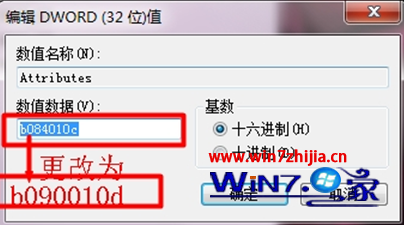
7、重启系统生效,然后再去看一下是不是发现家庭组的图标已经没有了呢。










