Windows7系统设置时间和日期图文教程
- 时间:2015年04月02日 17:34:46 来源:魔法猪系统重装大师官网 人气:2299
1,左键点击任务栏右下的时间标示处,点击“更改日期和时间设置”。

2,在日期和时间选项中,选择“更改日期和时间”。
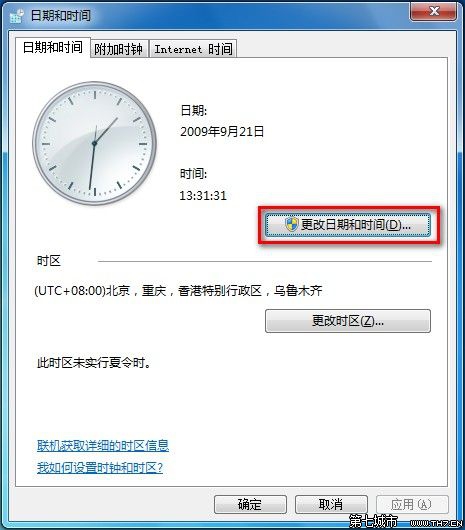
3,在设置日期和时间下修改。
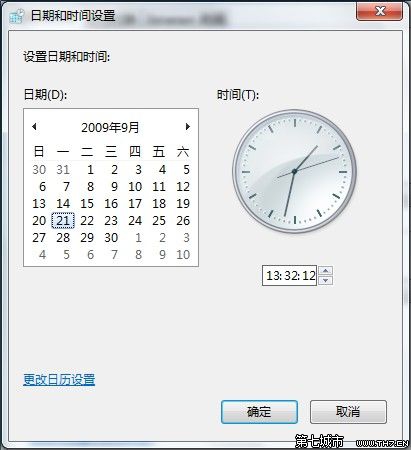
4,点击确定完成日期和时间的修改
Windows7,系统,设置,时间,和,日期,图文,教程,1,左键点击任务栏右下的时间标示处,点击“更改日期和时间设置”。

2,在日期和时间选项中,选择“更改日期和时间”。
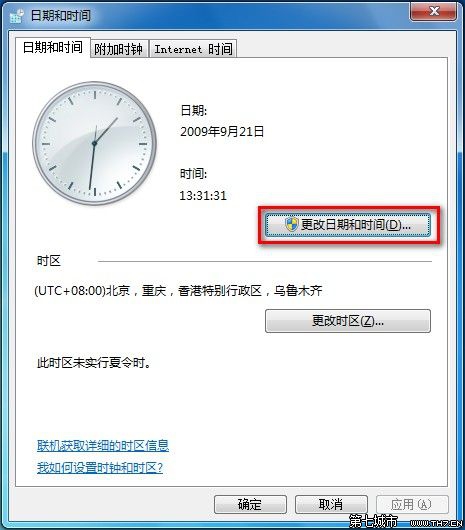
3,在设置日期和时间下修改。
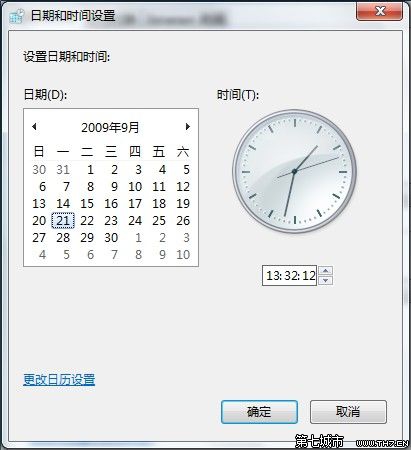
4,点击确定完成日期和时间的修改
Windows7,系统,设置,时间,和,日期,图文,教程,