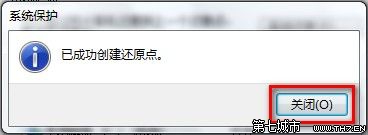Windows7系统创建系统还原点的方法
- 时间:2015年04月02日 17:34:25 来源:魔法猪系统重装大师官网 人气:13024
1,开始菜单右键点击“计算机”点击“属性”。
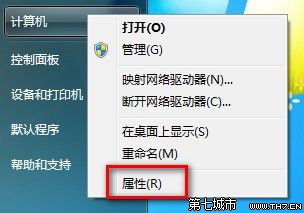
2,左上方点击“系统保护”。
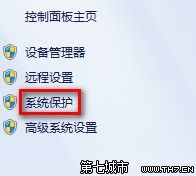
3,选择要创建还原点的磁盘驱动器,点击“创建”。
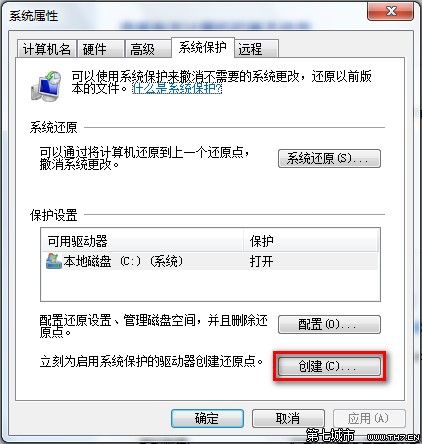
4,输入一个还原点的描述。点击“创建”。
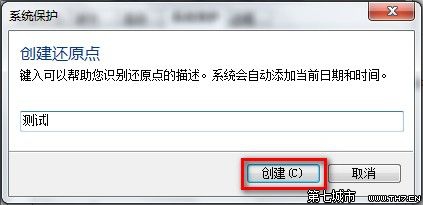
5,正在创建还原点。
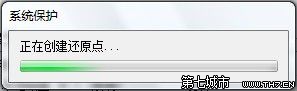
6,成功创建还原点。点击“关闭”。
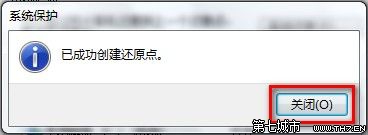
1,开始菜单右键点击“计算机”点击“属性”。
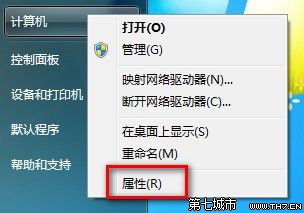
2,左上方点击“系统保护”。
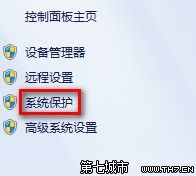
3,选择要创建还原点的磁盘驱动器,点击“创建”。
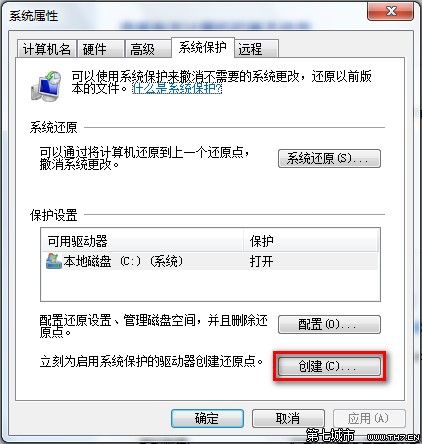
4,输入一个还原点的描述。点击“创建”。
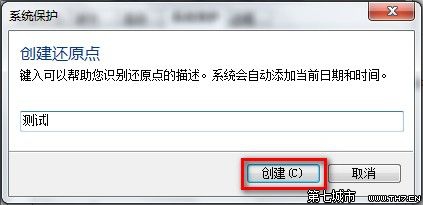
5,正在创建还原点。
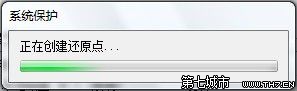
6,成功创建还原点。点击“关闭”。