win7电脑插入光盘后打开老弹出
- 时间:2015年04月02日 17:33:23 来源:魔法猪系统重装大师官网 人气:17410
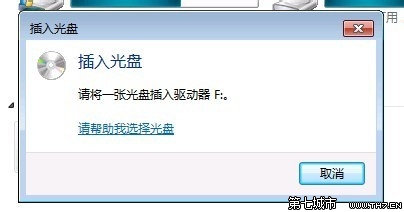
1、首先你需要更换其他的光盘,看一下是否是因为光盘的原因。
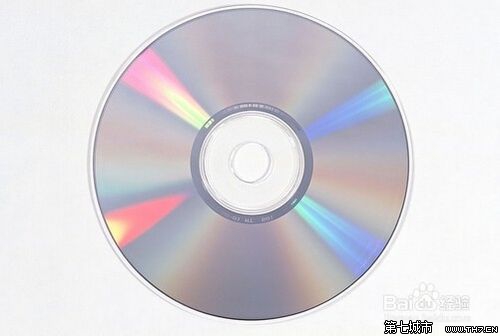
2、排除光盘的原因后。很可能是win7中将光驱设置为自动播放光盘了。设置了此功能后,所插入光盘中如果没有autorun.inf文件或自动播放媒体文件,双击光盘盘符时就会出现上述现象。

解决办法
1、点“开始”,然后在搜索框中输入“ services.msc ”后回车执行,打开本地服务管理器窗口.
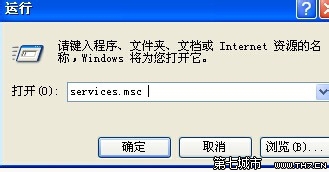
2、在右边服务列表中,找到"Shell Hardware Detection"服务项,双击打开,将新窗口中的"启动类型"设为"禁用"。

3、退出设置窗口后,再右键点击"Shell Hardware Detection"服务,选择弹出菜单的“停止”,即完成关闭"自动播放"的设置。
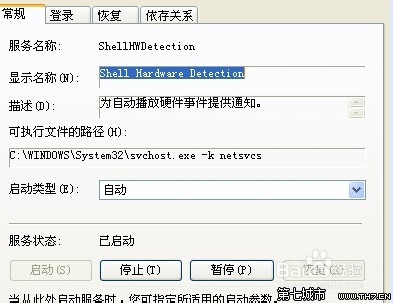
4、退出服务管理窗口,重新启动电脑生效。
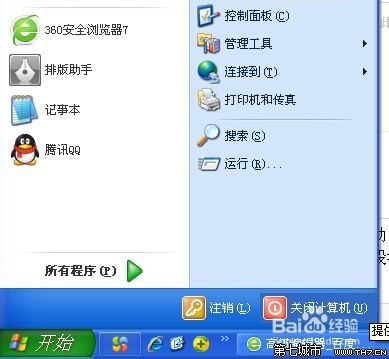
其他问题造成的
1、当然还有可能是驱动的问题,很多时候win7笔记本出现这个问题,使用台式机就可以打开。这种一般都是驱动的问题,到官网上下载驱动就可以了










