win7的用户账户控制保护怎么关闭?
- 时间:2015年04月02日 17:32:56 来源:魔法猪系统重装大师官网 人气:7557
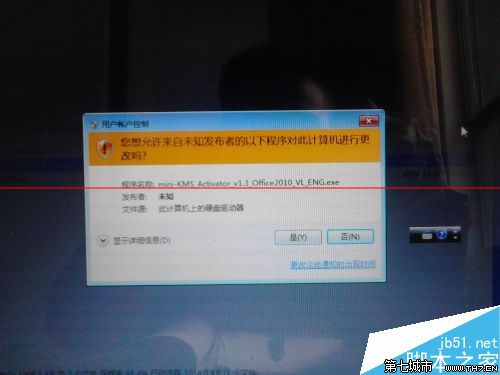
1、首先 我们打开任务栏的开始 并在里面找到控制面板 戳它!

2、看到 系统和安全了吗 在戳它!
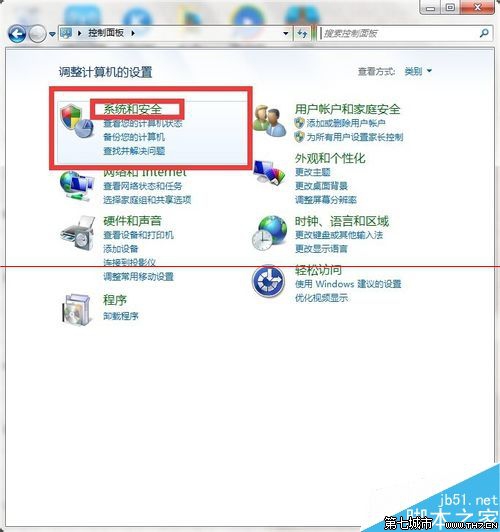
3、然后在操作中心下方有个 更改用户账户控制设置。

4、点击它 会跳出一个窗口 根据需求选择级别 然后确定。
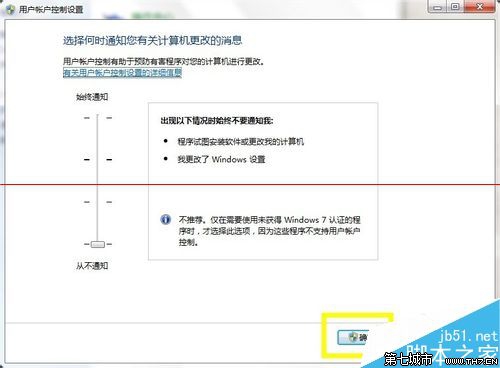

5、是不是安装软件没有提示了呢。
注意事项:
1、系统安全还需自己维护哦。
2、不轻易下载来历不明的软件。
win7,的,用户,账户,控制,保护,怎么,关闭,、,








