一招让win7双硬盘不再自动关闭
- 时间:2015年04月02日 17:30:37 来源:魔法猪系统重装大师官网 人气:4826
1、在桌面计算机图标上单击鼠标右键,在弹出的菜单中选择“控制面板“,如下图所示:
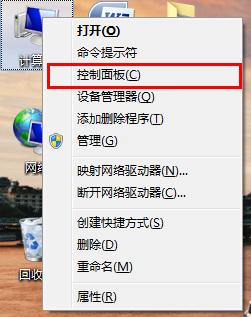
2、打开控制面板后,在查看方式下拉选项中选择“类别“,接着找到并点击”硬件和声音“,如下图所示:

3、接着点击电源选项下的“选择电源计划“,如下图所示:

4、随后点击当前电源计划后面的“更改计划设置“,如下图所示:
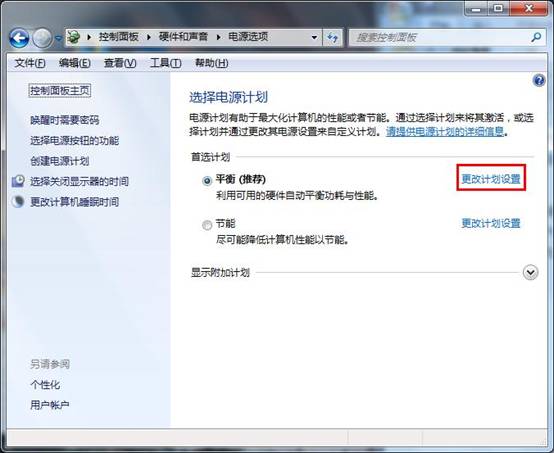
5、接下来点击“更改高级电源设置“,在弹出的电源选项窗口中,展开硬盘,我们可以再文本框中输入多长时间后关闭硬盘,也可以设置为0表示从不关闭,然后点击”确定“保存设置即可,如下图所示:
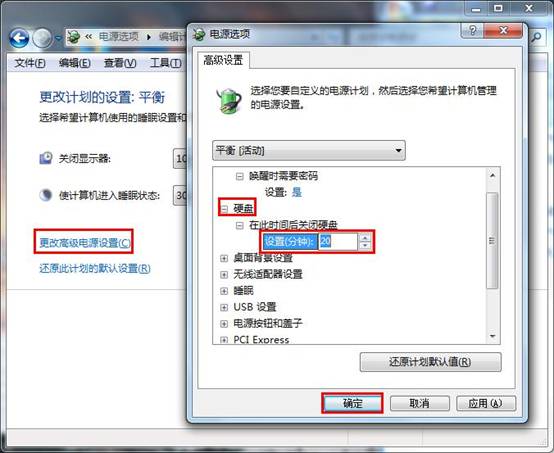
通过以上的操作,我们便可以告别硬盘声音的困扰,让win7双硬盘不再自动关闭。
一招,让,win7,双,硬盘,不再,自动,关闭,、,在,








