中关村win7 64位系统下更改用户账户名称的方法
- 时间:2015年04月02日 09:05:35 来源:魔法猪系统重装大师官网 人气:6720
1、首先点击“开始”--“控制面板”选项,在控制面板中,点击“ 用户帐户和家庭安全”下面的“添加或删除用户帐户”项;

2、然后在弹出的新窗口中,选择你想更改用户名称的帐号,并单击打开,比如选择administrator账户;

3、打开账户之后,点击左侧的“更改帐户名称”项;
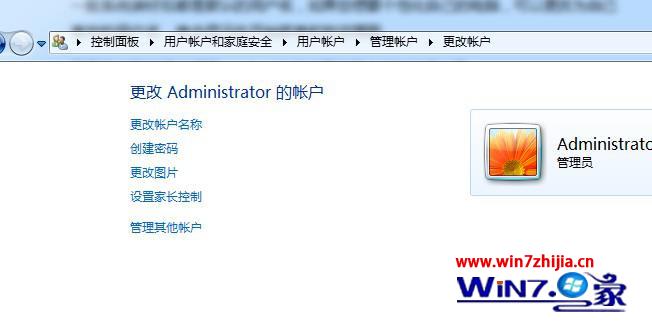
4、然后在界面中输入自己喜欢的用户名,最后点击“更改名称”按钮就可以了。

1、首先点击“开始”--“控制面板”选项,在控制面板中,点击“ 用户帐户和家庭安全”下面的“添加或删除用户帐户”项;

2、然后在弹出的新窗口中,选择你想更改用户名称的帐号,并单击打开,比如选择administrator账户;

3、打开账户之后,点击左侧的“更改帐户名称”项;
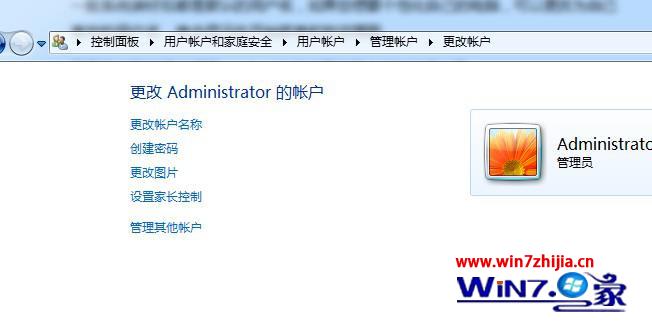
4、然后在界面中输入自己喜欢的用户名,最后点击“更改名称”按钮就可以了。
