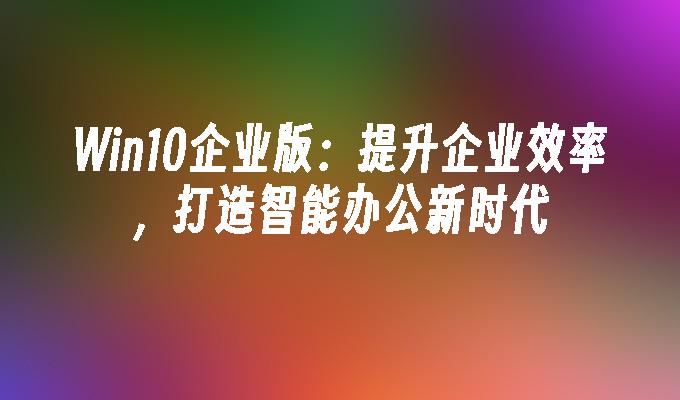Win10系统还原点在哪?
- 时间:2015年12月21日 15:20:57 来源:魔法猪系统重装大师官网 人气:3490
小编有看见网友提问Win10系统还原点在哪?那么Win10系统还原点在哪呢?下面,我们就一起来看看Win10系统还原点在哪吧。
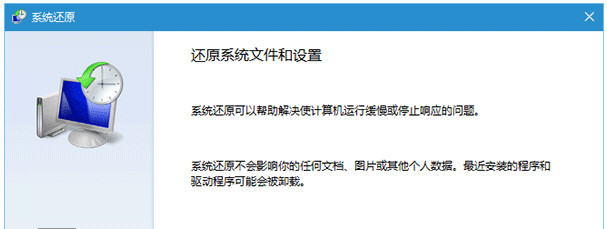
1、首先在桌面右键单击,选择新建→快捷方式。
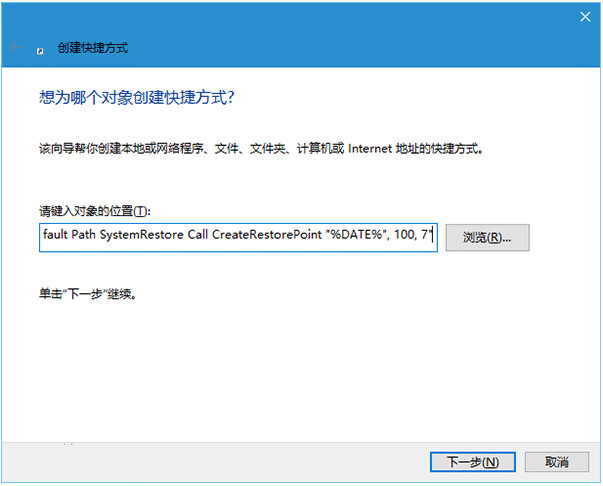
2、接着输入:cmd.exe /k "Wmic.exe /Namespace:\\root\default Path SystemRestore Call CreateRestorePoint "%DATE%", 100, 7"命令,点击下一步。
3、之后给快捷方式命名。
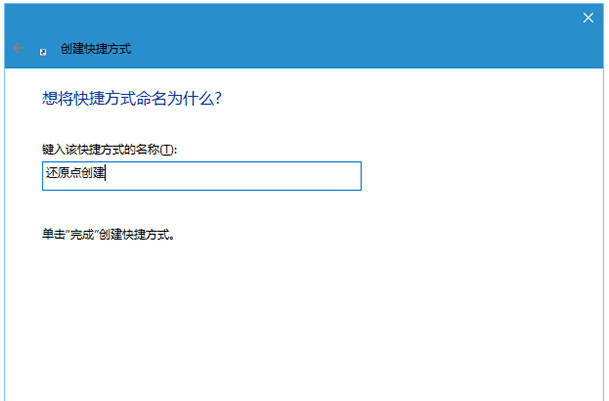
4、完成后,在该快捷方式图标右键点击,选择“属性”选项。
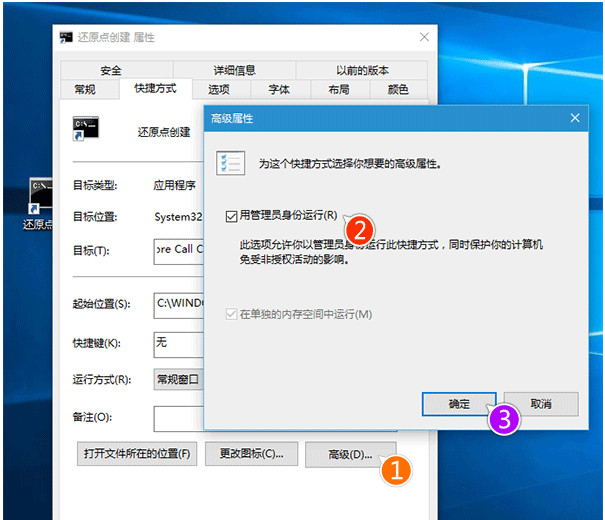
5、最后在“快捷方式”选项中点击“高级...”选项,勾选“用管理员身份运行”选项,点击“确定”按钮完成即可。
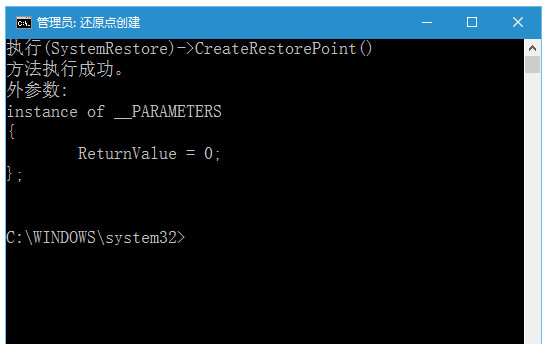
以上就是Win10系统还原点在哪的方法,希望可以帮助大家。
Win10系统还原点在哪,Win10还原点