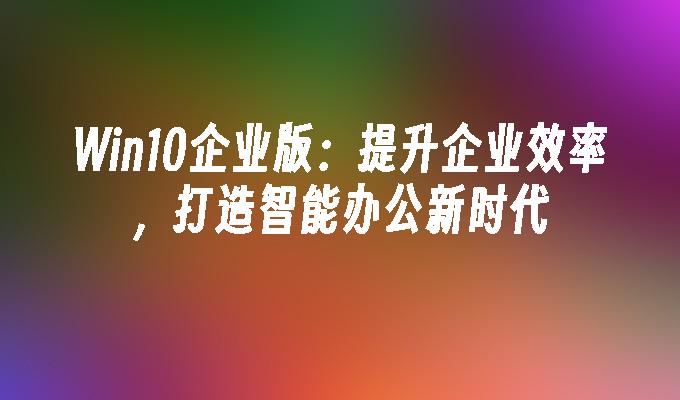关闭Win10升级提示的方法
- 时间:2015年12月11日 15:33:28 来源:魔法猪系统重装大师官网 人气:18535
为了让更多的用户升级Win10系统,微软又开始了新一轮的推送。有些用户觉得很困绕想关闭推送,但不知道到怎么关闭,下面,我们就来详细说下关闭Win10升级提示的方法。

1、这个Win10升级推送是通过一个升级补丁来实现的,补丁编号为:KB3035583,只要进入控制面板窗口中找到“程序和功能”选项,然后找到这个代号为:KB3035583的更新,点击卸载即可(可能需要重启一下才生效)。
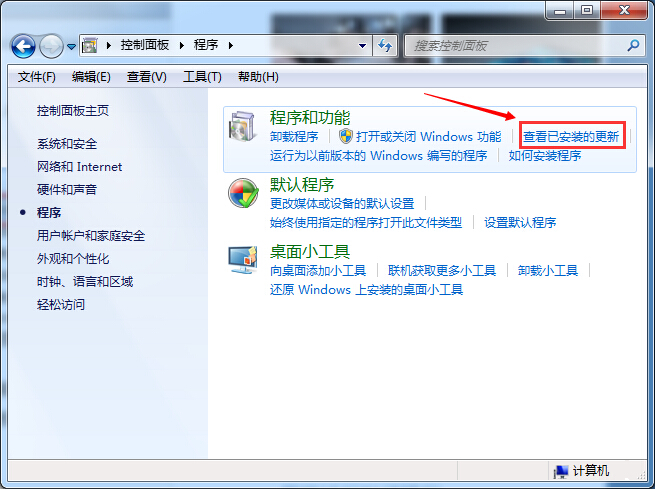
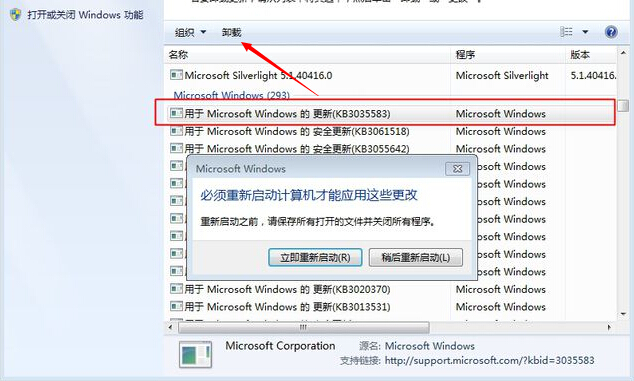
2、如果大家开启了Windows自动更新,那么很可能会再次被安装KB3035583补丁,因为微软将该补丁的等级设定为了“重要”。所以还需要到“控制面板”中找到“Windows Update”选项点击更改设置,修改一下Windows 安装更新的方式。
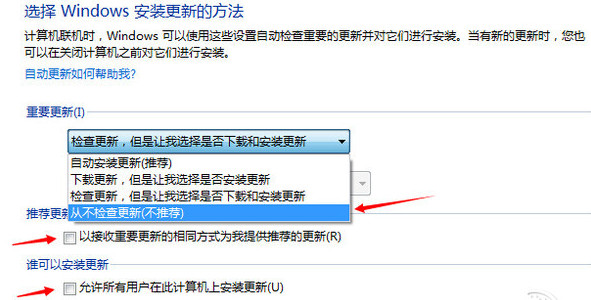
3、最后系统中还存在一个名为“GWX.exe”的升级助手程序,位置在C:\Windows\System32\GWX。如果你已经取消了Win10升级提示,这个程序对你来说也是个威胁,需要删掉。
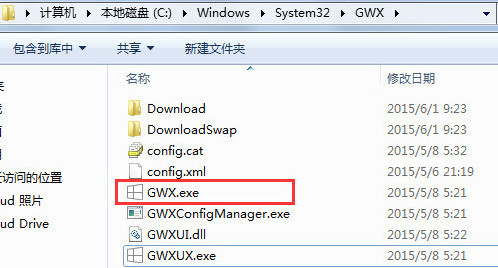
以上就是关闭Win10升级提示的方法,希望对大家有所帮助,更多精彩内容请关注魔法猪系统重装大师。
关闭Win10升级提示,如何关闭Win10升级提示