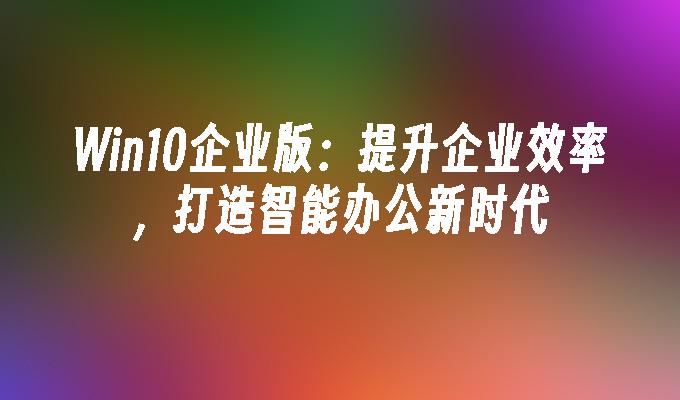Win10系统如何设置默认浏览器不喜欢默认的IE
- 时间:2015年04月02日 17:20:47 来源:魔法猪系统重装大师官网 人气:19496
1.在桌面上点击控制面板,进入控制面板后再点程序。

2.进入程序,然后再点默认程序。

3.选择Windows默认使用的程序,点击设置默认程序。
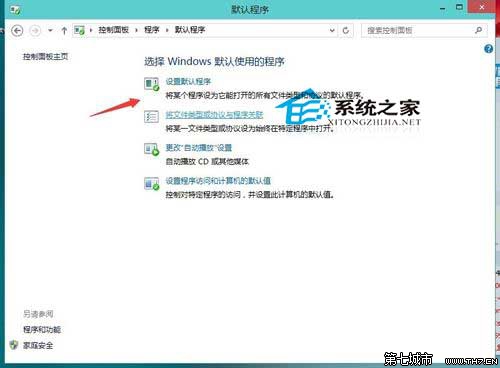
4.比如浏览器这里有两个,你想把哪一个选择为默认的就点击它然后再点击将此程序设置为默认值,然后确定就可以了。
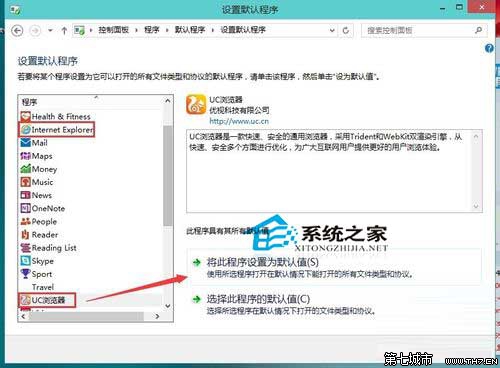
如上所示,我们这样就将UC浏览器设置为Win10系统的默认浏览器了。另外,在这些浏览器的选项中也能直接设置为默认浏览器。
Win10,系统,如何,设置,默认,浏览器,不喜欢,的,