Win10设置麦克风、摄像头等的开启或者关闭
- 时间:2015年04月02日 17:20:31 来源:魔法猪系统重装大师官网 人气:11825
我们点击win10的“开始”菜单
我们选择“电脑设置”
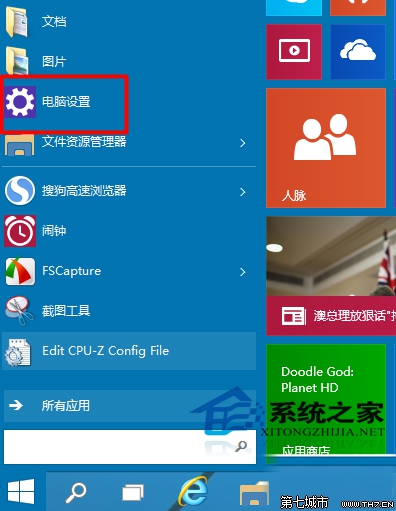
在电脑设置中我们选择“隐私”

在“隐私”中我们选择“摄像头”
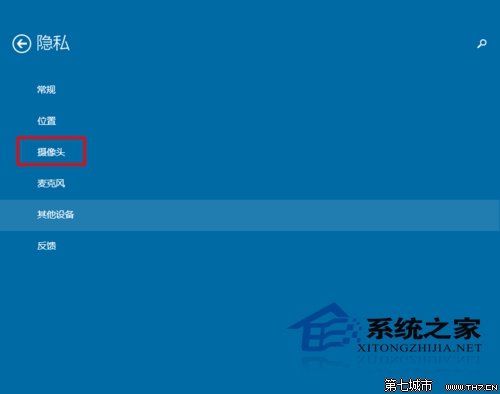
我们的“摄像头”默认是打开的。

如果我们想把他关闭,我们可以用鼠标直接点击就可以关闭了。

通过上面的设置,我们就可以方便的打开或者关闭我们的摄像头了。

我们点击win10的“开始”菜单
我们选择“电脑设置”
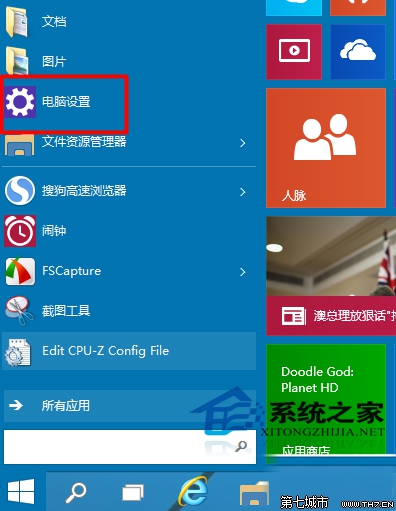
在电脑设置中我们选择“隐私”

在“隐私”中我们选择“摄像头”
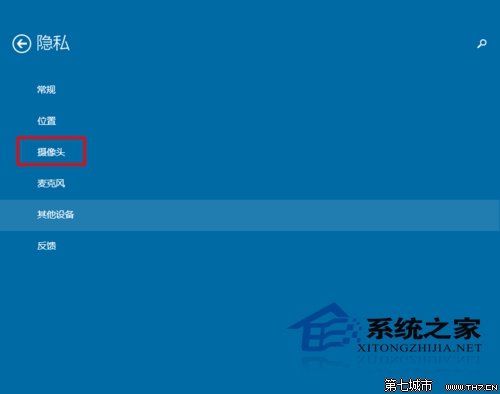
我们的“摄像头”默认是打开的。

如果我们想把他关闭,我们可以用鼠标直接点击就可以关闭了。

通过上面的设置,我们就可以方便的打开或者关闭我们的摄像头了。
