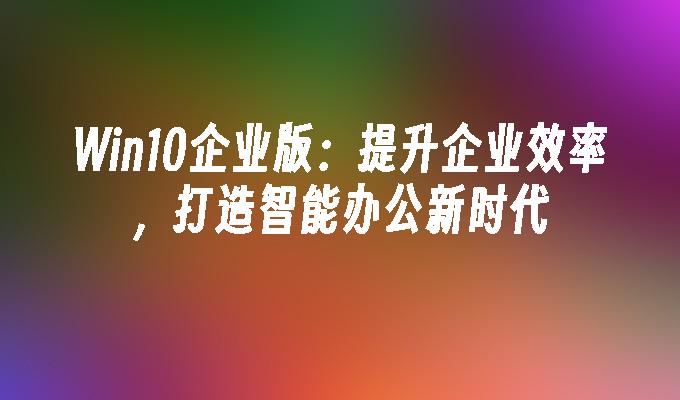Win10下如何设置应用的兼容性让其和Win10更好兼容
- 时间:2015年04月02日 17:20:12 来源:魔法猪系统重装大师官网 人气:18032
步骤
在不兼容的程序上点击右键然后再选择【兼容性疑难解答】
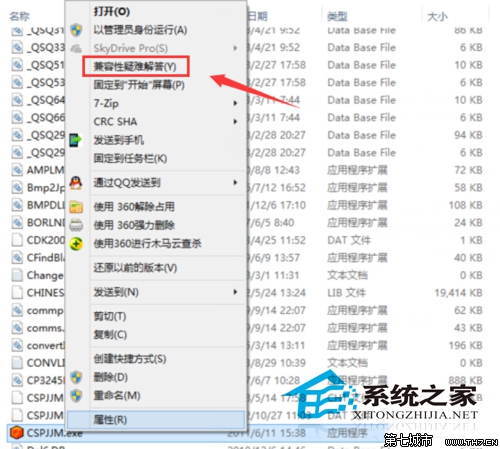
正在检测问题,选择故障排除选项【尝试建议的设置】
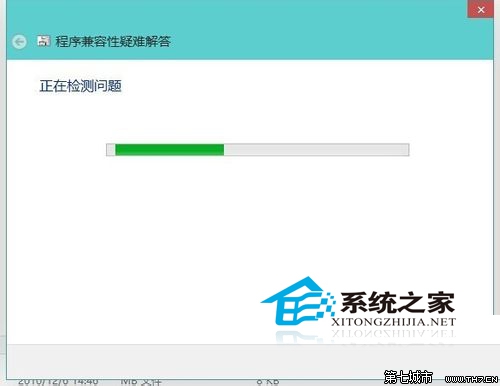
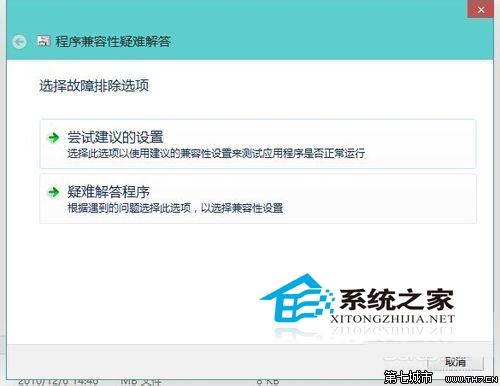
检测到该程序的兼容模式为WIN7,然后再点击【测试程序】如果能正常运行,然后再点【下一步】。
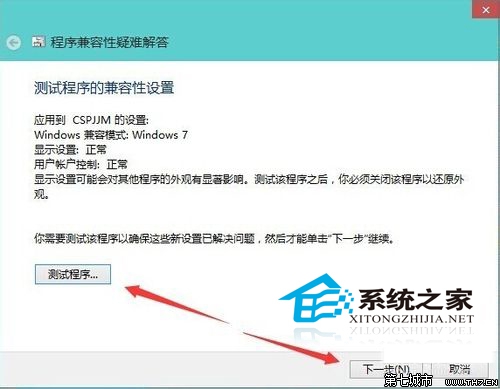
是,为此程序保存这些设置
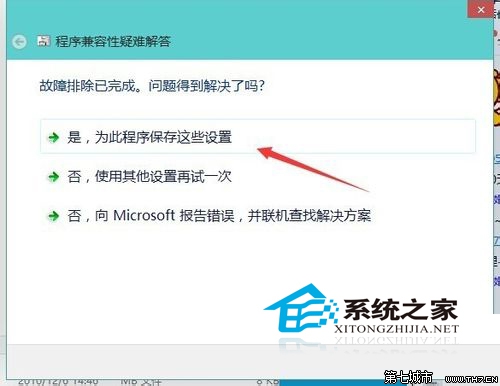
程序兼容性疑难解答,现在正在检测其他问题。过一会就会修复成功。
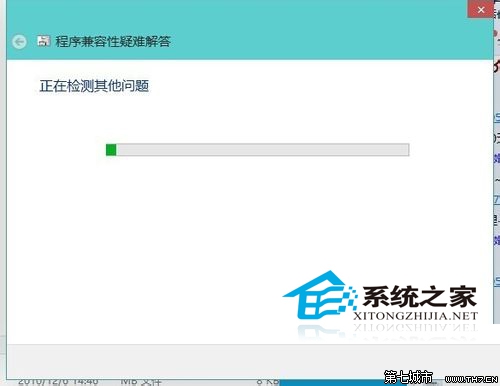
修复成功后关闭这个窗口以后再打开的时候就是正常的了。

上一篇:win10预览版什么时候出?
下一篇:win7系统怎么免费升级至win10系统