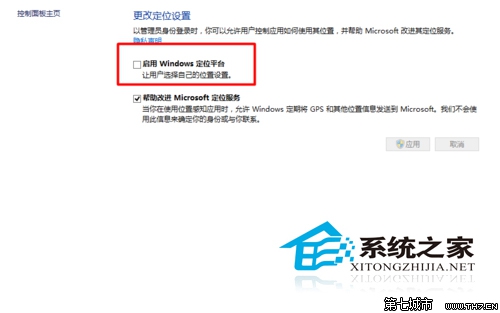Win10如何开启或关闭内置定位功能默认开启
- 时间:2015年04月02日 17:19:35 来源:魔法猪系统重装大师官网 人气:17747
首先我们打开“控制面板”

我们点击“控制面板”右上角的查看方式,把它改为“大图标”或“小图标”

我们找到“设置定位”,打开“设置定位”
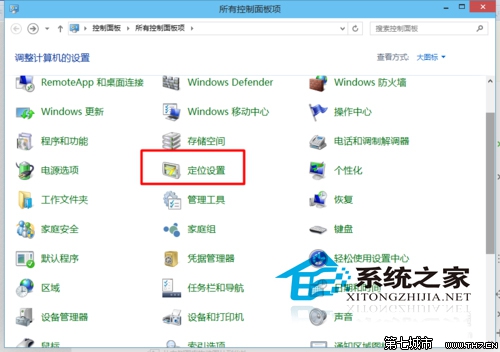
在“设置定位”中默认是勾选“启用windows定位平台”,也就是打开的。
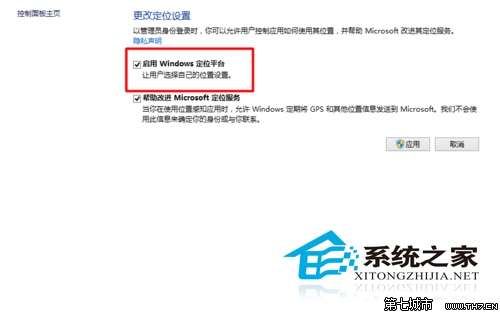
如果我们想关闭,我们在“设置定位”中取消勾选“启用windows定位平台”
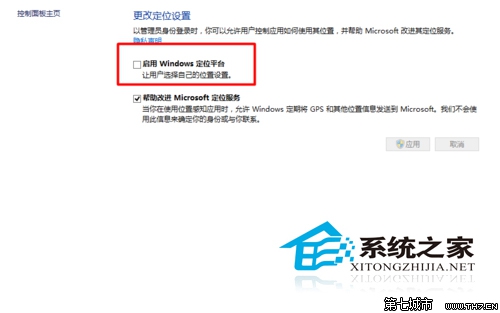
首先我们打开“控制面板”

我们点击“控制面板”右上角的查看方式,把它改为“大图标”或“小图标”

我们找到“设置定位”,打开“设置定位”
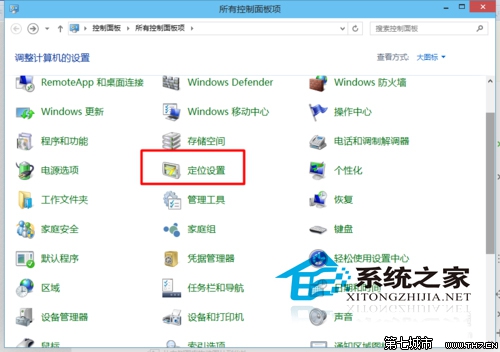
在“设置定位”中默认是勾选“启用windows定位平台”,也就是打开的。
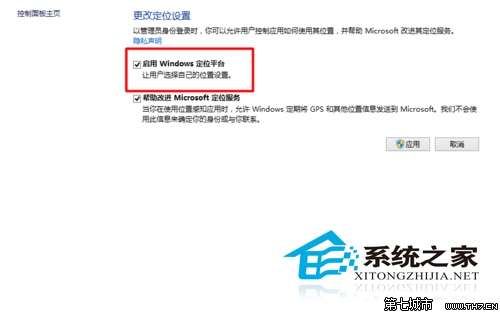
如果我们想关闭,我们在“设置定位”中取消勾选“启用windows定位平台”