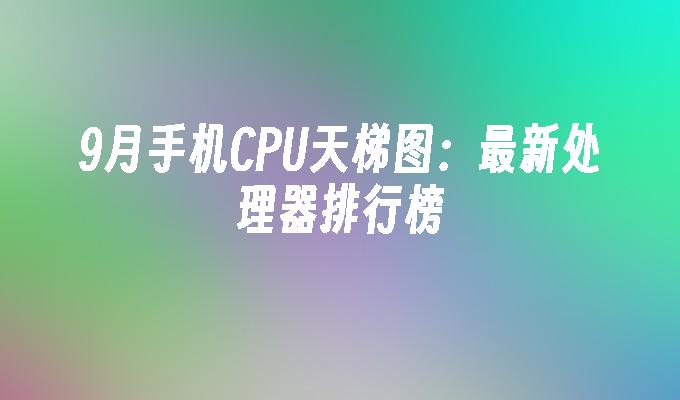支付宝下载安装到手机教程
- 时间:2023年12月02日 13:04:54 来源:魔法猪系统重装大师官网 人气:5901
有网友因为更换新手机有许多应用都没有安装,支付宝就是其中一个,因此在购物消费时非常不方便。但是对手机如何下载安装支付宝却不是很了解,下面小编就给大家演示下支付宝下载安装到手机教程。
工具/原料:
系统版本:苹果ios系统 & 小米MMUI系统
品牌型号:iphone 14s & 小米5sPlus
软件版本:支付宝v10.2
方法/步骤:
方法一:苹果手机下载安装支付宝方法
1、首先打开手机里的Apple Store功能。

2、点击页面右下角的搜索功能。

3、然后就可以在搜索框里搜索支付宝。

4、最后点击支付宝后方的打开就能安装了。

方法二:小米手机下载安装支付宝方法
小编推荐:支付宝下载安装到手机如何操作
1、打开手机应用商店,在首页点击搜索框。
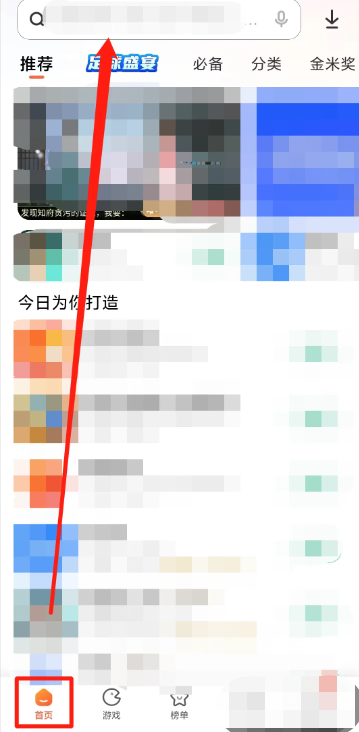
2、入“支付宝”并点击安装选项。
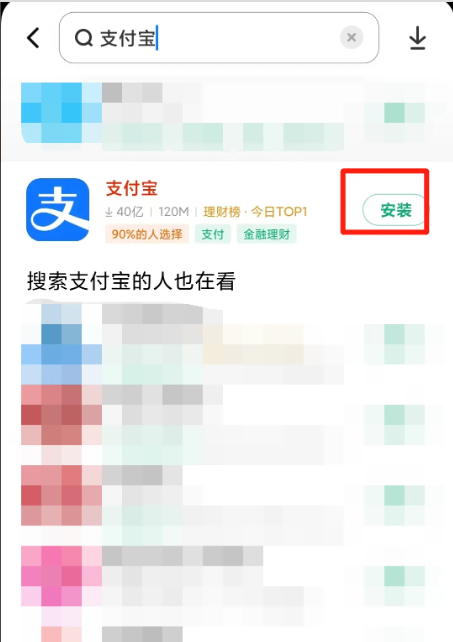
3、装完毕后,返回应用桌面,点击支付宝app。

4、开软件以后就可以使用了。

延伸内容:支付宝安装不上怎么办
1、打开设置,选择应用和服务。
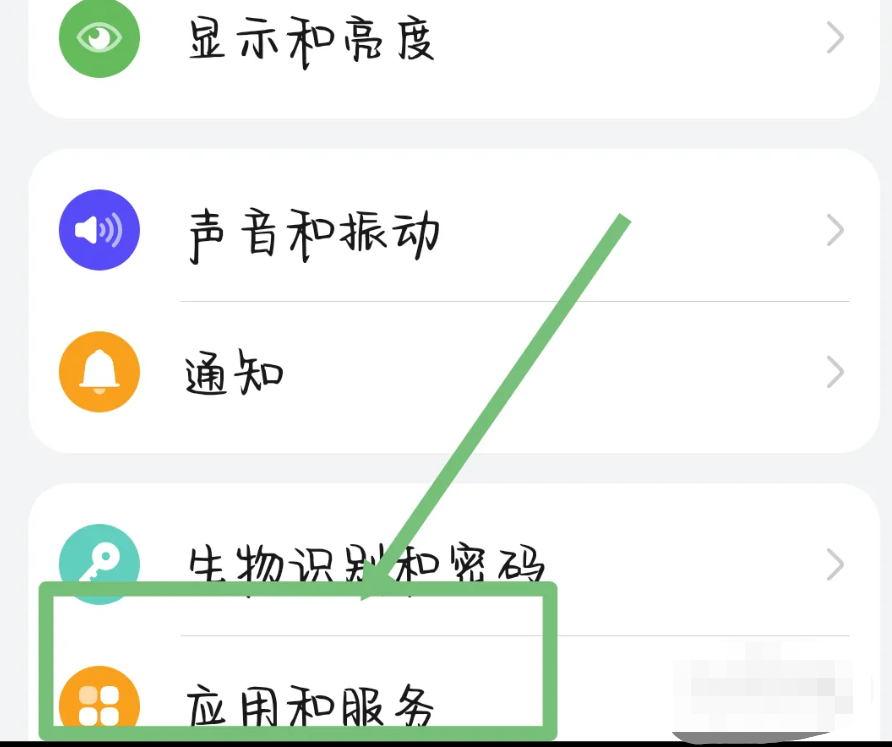
2、找到应用管理。
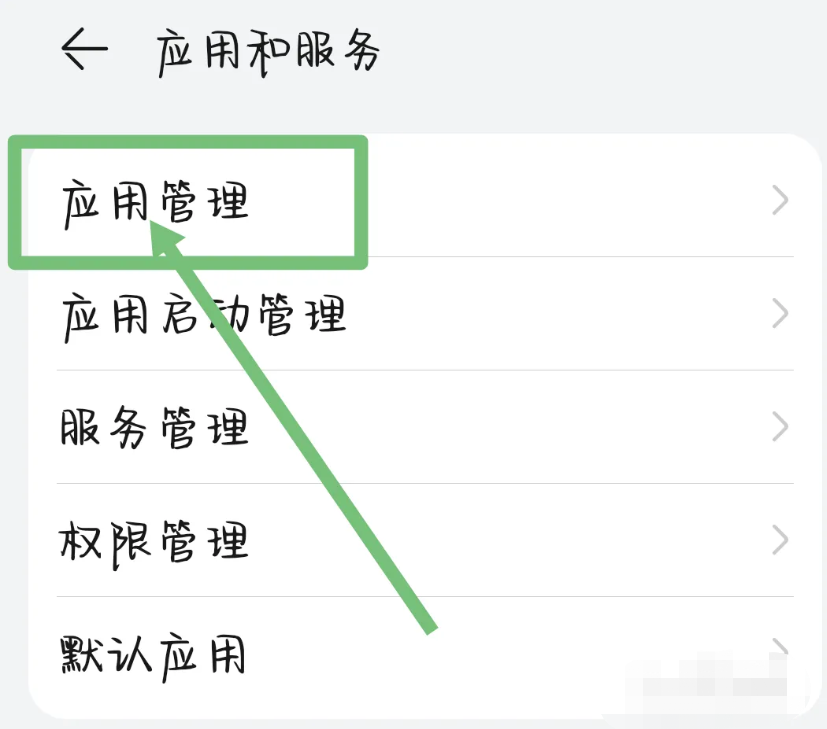
3、选择支付宝。
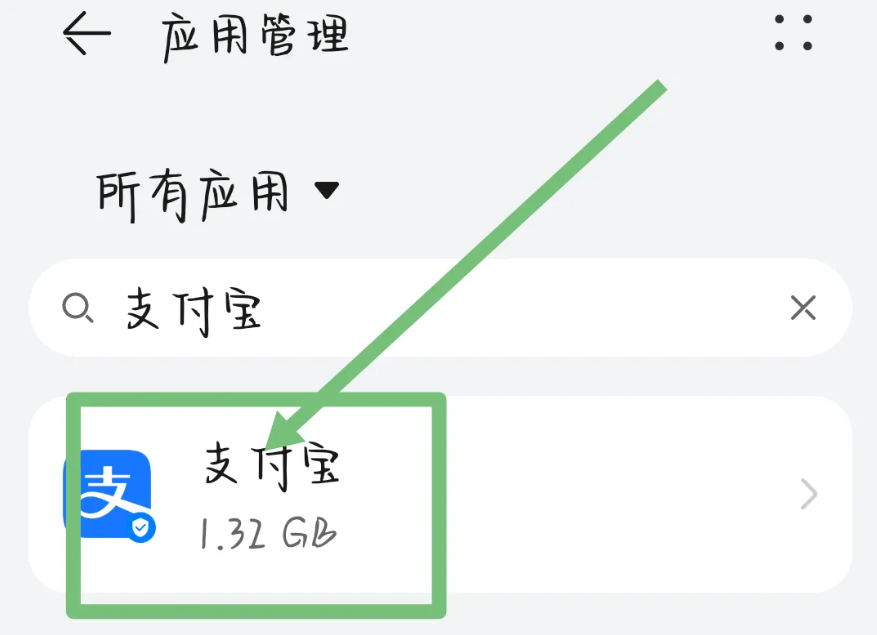
4、点击卸载,然后再重新安装就可以了。
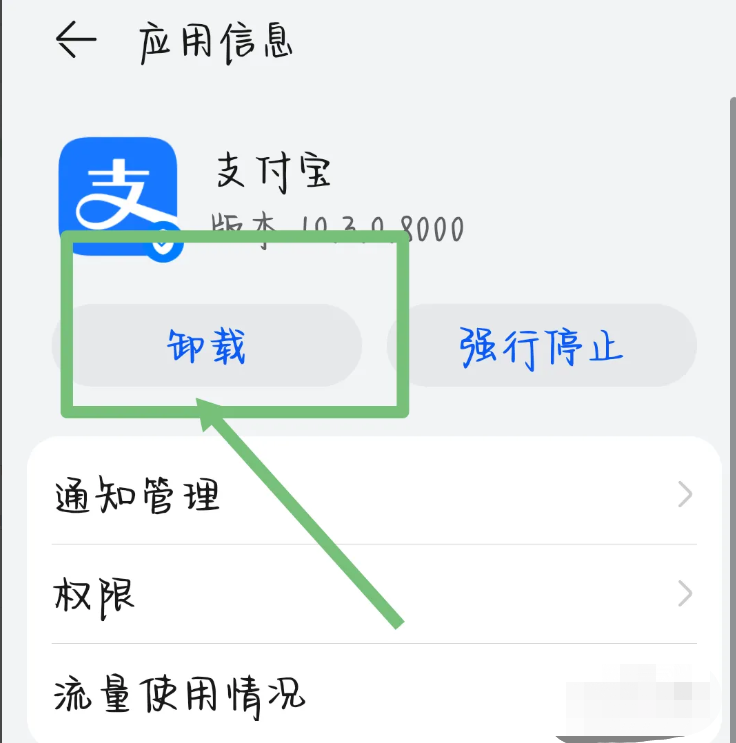
总结:
以上就是小编分享的支付宝下载安装到手机教程,希望能对大家有所帮助。
支付宝下载,支付宝下载安装到手机教程,手机如何下载安装支付宝
上一篇:手机壁纸图片大全,精美高清壁纸尽在这里!
下一篇:手机怎么下载夸克浏览器