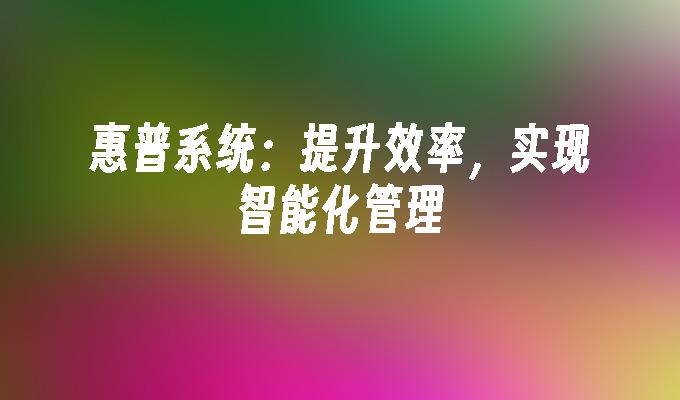3DS MAX布料插件中文版安装破解教程
- 时间:2015年04月02日 16:05:48 来源:魔法猪系统重装大师官网 人气:7209
安装前的准备:请先点击下载3DS MAX布料插件中文版软件
第一步:安装3dsmax布料插件
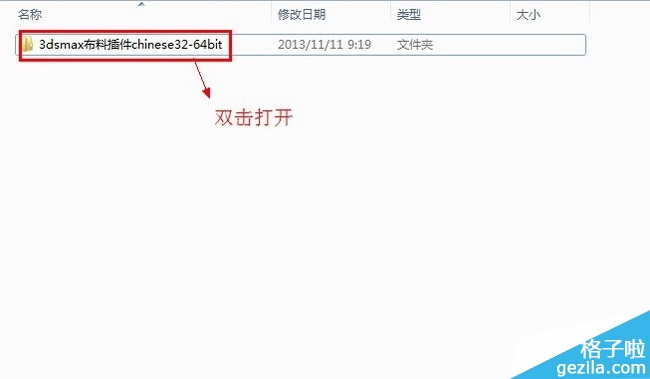
下载好3dsmax布料插件并解压,双击打开3dsmax布料插件安装包。 如图一。
第二步:3dsmax布料插件
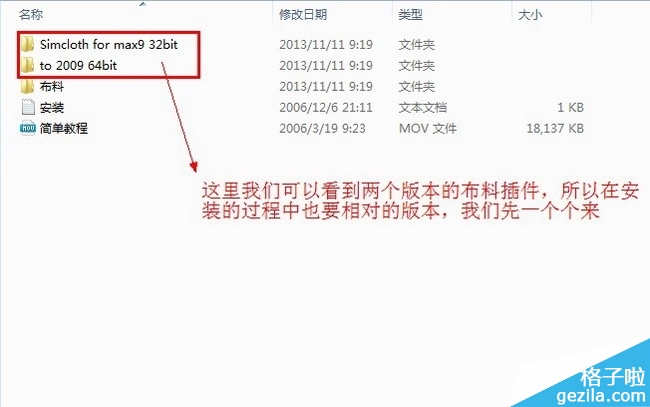
在这里我们可以看到有两个(3dsmax9.0 32位和3dsmax2009 64位)版本的布料插件,所以在安装的过程中也要相对的3dsmax版本,我们先一个个来。 如图二。
第三步:安装3dsmax9.0 32位插件
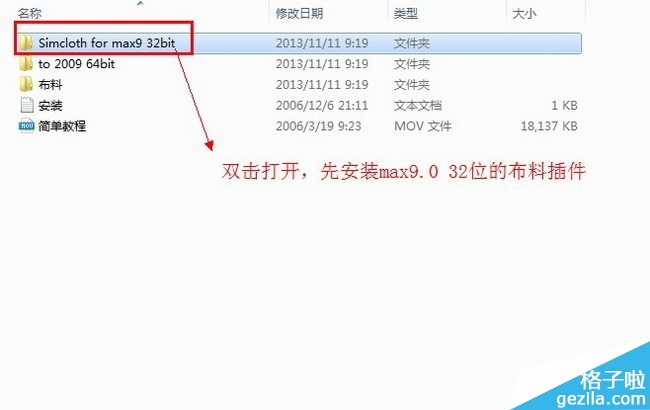
双击打开“simcloth for max9.0 32bit” 如图三。
第四步:复制粘贴“simcloth3.dlm”
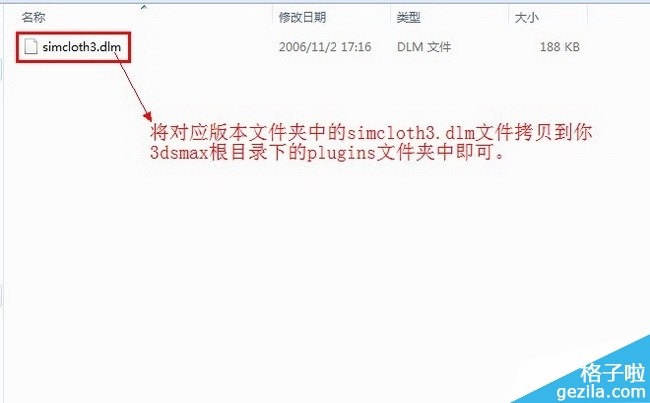
将“simcloth3.dlm”布料插件复制粘贴到3dsmax9.0 32位的安装目录下的“plugins”文件夹中即可。 如图四。
第五步:粘贴“simcloth3.dlm”
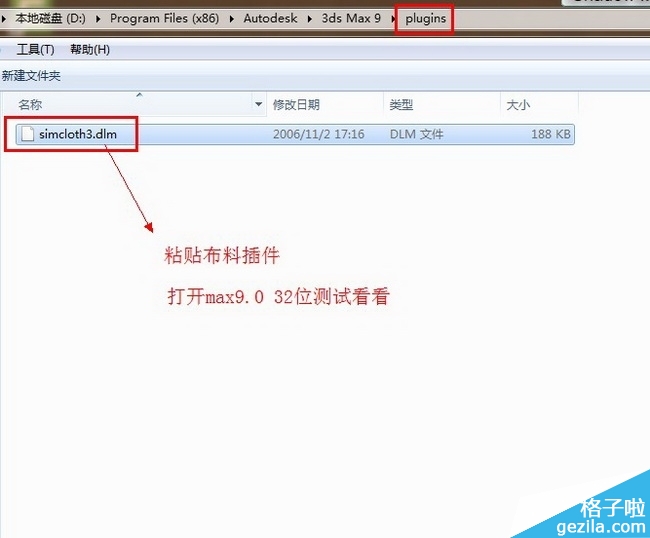
粘贴“simcloth3.dlm”到3dsmax9.0 32位的安装目录下的“plugins”文件夹里。 如图五。
上一篇:excel 2003文件打开方法
下一篇:Word如何调整文字和下划线间的距离