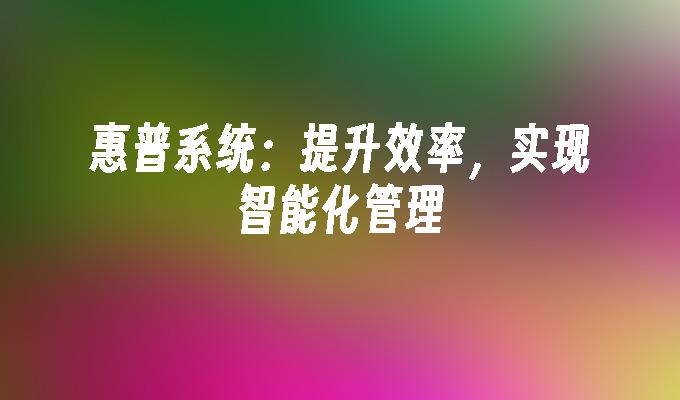用C#调用PowerShell3.0并且取得返回值
- 时间:2015年04月02日 15:26:10 来源:魔法猪系统重装大师官网 人气:15851
最近,随着System Center Virtual Machine Management 2012 SP1 的发布,越来越多的人,加入到私有云的开发中来,特别是,开发测试云,但国内的技术文档及资料相当匮乏。前几天,一个外地的同事在问 “怎么用C# 调用PowerShell并且取得返回值”的问题。
解决方案如下:
调用系统的PowerShell,可以用:
////// invoke system powershell /// /// public static void InvokeSystemPS(string cmd) { Listps = new List (); ps.Add("Set-ExecutionPolicy RemoteSigned"); ps.Add("Set-ExecutionPolicy -ExecutionPolicy Unrestricted"); ps.Add("& " + cmd); Runspace runspace = RunspaceFactory.CreateRunspace(); runspace.Open(); Pipeline pipeline = runspace.CreatePipeline(); foreach (var scr in ps) { pipeline.Commands.AddScript(scr); } pipeline.Invoke();//Execute the ps script runspace.Close(); }
2.调用VMM产品,这里以“Get-VM -Name vm001” 为例:
////// Invoke VMM Poershell /// public static void InvokeVMMPS() { RunspaceConfiguration rconfig = RunspaceConfiguration.Create(); PSSnapInException Pwarn = new PSSnapInException(); Runspace runspace = RunspaceFactory.CreateRunspace(); string test = "Import-Module VirtualMachineManager\r\n"; runspace = RunspaceFactory.CreateRunspace(rconfig); runspace.Open(); Pipeline pipeline = runspace.CreatePipeline(); pipeline.Commands.AddScript(test); try { var results = pipeline.Invoke(); using (Pipeline pipe = runspace.CreatePipeline()) { //Get-VM -Name vm001 Command cmd = new Command("Get-VM"); cmd.Parameters.Add("Name", "vm001"); pipe.Commands.Add(cmd); var result = pipe.Invoke(); } } catch (Exception ex) { throw ex; } }
Firstly, you need to add reference "System.Management.Automation". Then, add two name space:
using System.Management.Automation.Runspaces;
using System.Management.Automation;
Powershell 3.0作为Windows Management Framework 3.0的一部分,集中体现了Powershell 3.0的新特性:Powershell工作流、增强会话灾难恢复、语法简洁方便、增强了cmdlet的查找和自动导入模块的功能、提供了对webservice强大支持和ISE命令加载项等。
Powershell需要用到.NET框架和cmdlets命令集。作为PowerShell的用户,可以使用系统自带的cmdlets,也可以自定义cmdlets,扩展实现更强大的功能。而且,PowerShell使用了面向对象方法,基于.Net,这是VBScript所不能提供或者支持的。