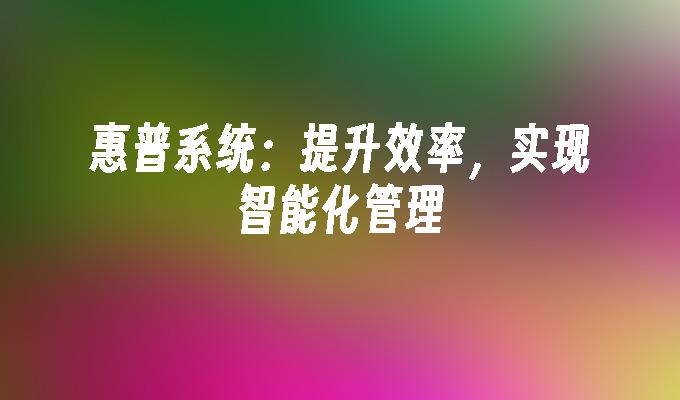用Excel服务器实现web远程集团统计信息系统〈三〉
- 时间:2015年04月02日 11:04:11 来源:魔法猪系统重装大师官网 人气:11674
三、设计销售汇总报表
1.表格
建立模板:点击主菜单“模板”,选择“新建”:

定义填报权限:

定义最终查询权限:

启用模板:

画出“销售汇总”的样式:

定义单一数据项:

点击“下一步”:

定义数据表字段名称、类型和数据规范:

定义重复数据项:
首先,选中墨绿区域,右键菜单,选择“定义重复数据项”:

选择从何处取数据项名称和数据区域是否可向下扩充:

点击“下一步”,命名数据表:

点击“下一步”,定义数据项名称、类型和数据规范:

点击完成。
2.定义表间公式
点击主菜单“模板”,选择“定义表间公式”:


点击“新增”:

点击“来源数据”:

选择“分公司销售日报_主表”和“分公司销售日报_明细”,点击、“确定”:

点击“筛选条件”:
]

点击“确定”。

点击“填充方式”:

点击“确定”:

点击“确定”。

点击“确定”,完成模板的设计。
用zh的身份,登录Excel中的“Excel服务器”:

在“我的工作台”中,右键点击“销售汇总”,选择“新建”:


我们发现:日期、制单人中没有自动填写内容。需要修改一下:
用admin重新打开模板:

选择“创建数据表”:


1.表格
建立模板:点击主菜单“模板”,选择“新建”:

定义填报权限:

定义最终查询权限:

启用模板:

画出“销售汇总”的样式:

定义单一数据项:

点击“下一步”:

定义数据表字段名称、类型和数据规范:

定义重复数据项:
首先,选中墨绿区域,右键菜单,选择“定义重复数据项”:

选择从何处取数据项名称和数据区域是否可向下扩充:

点击“下一步”,命名数据表:

点击“下一步”,定义数据项名称、类型和数据规范:

点击完成。
2.定义表间公式
点击主菜单“模板”,选择“定义表间公式”:


点击“新增”:

点击“来源数据”:

选择“分公司销售日报_主表”和“分公司销售日报_明细”,点击、“确定”:

点击“筛选条件”:
]

点击“确定”。

点击“填充方式”:

点击“确定”:

点击“确定”。

点击“确定”,完成模板的设计。
用zh的身份,登录Excel中的“Excel服务器”:

在“我的工作台”中,右键点击“销售汇总”,选择“新建”:


我们发现:日期、制单人中没有自动填写内容。需要修改一下:
用admin重新打开模板:

选择“创建数据表”:


上一篇:全民wifi怎么用 腾讯全民wifi多少钱
下一篇:mvbox无法播放歌曲解决办法