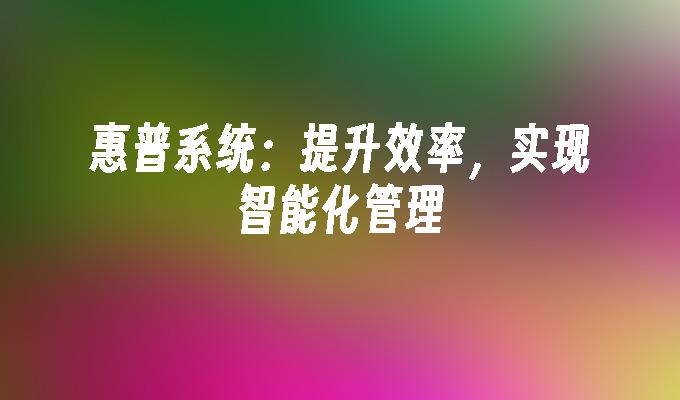如何使用谷歌浏览器
- 时间:2022年12月09日 16:27:27 来源:魔法猪系统重装大师官网 人气:19244
如何使用谷歌浏览器很多电脑新手都有这个疑问,那么一起来看看小编是如何操作的吧!以下是谷歌浏览器使用教程,希望可以帮助你完成谷歌浏览器的使用。
工具/原料:
系统版本:Windows 10
品牌型号:华硕VivoBook14
方法/步骤:
1、官网下载谷歌浏览器。

2、打开浏览器,点击最右上方的菜单栏选择设置。

3、进入到设置的界面后,搜索栏中输入百度,设置为默认搜索工具
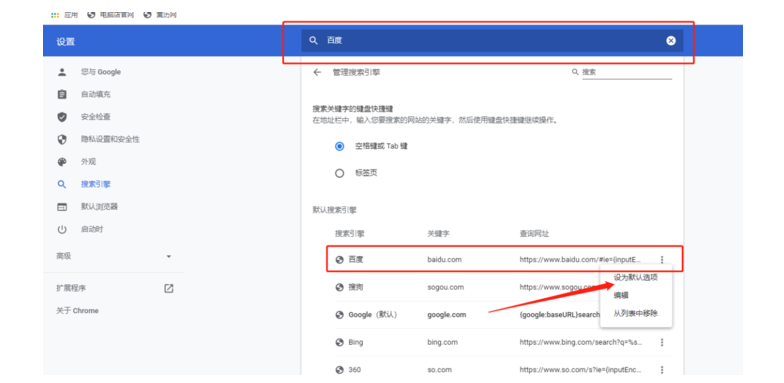
4、设置好之后从新打开谷歌浏览器,然后直接在最上面的地址栏输入需要搜索的内容按回车键即可。
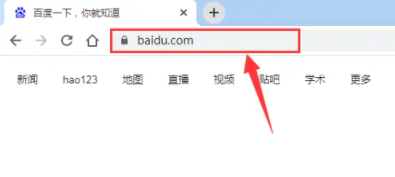
总结:
1、官网下载谷歌浏览器。
2、打开浏览器,点击最右上方的菜单栏选择设置。
3、进入到设置的界面后,搜索栏中输入百度,设置为默认搜索工具
4、设置好之后从新打开谷歌浏览器,然后直接在最上面的地址栏输入需要搜索的内容按回车键即可。
谷歌浏览器使用教程,谷歌浏览器的使用,如何使用谷歌浏览器
上一篇:中国象棋免费下载教程
下一篇:激光打印机打出来是白纸怎么办