常用的移动硬盘数据恢复工具有哪些
- 时间:2023年08月16日 15:45:05 来源:魔法猪系统重装大师官网 人气:10165
为了方便存储电子数据,很多人喜欢使用移动硬盘,容量大又方便储存。如果一点移动硬盘受损就容易导致数据丢失,那么移动硬盘数据恢复工具有哪些呢?下面小编就与大家分享下常用的移动硬盘数据恢复工具有哪些。
工具/原料:
系统版本:win10家庭版
品牌型号:宏碁非凡S3X
软件版本:小白数据恢复工具v1.1
方法/步骤:
推荐一:使用嗨格式数据恢复大师
1、将移动硬盘连接电脑,运行电脑中的嗨格式数据恢复大师,在这个软件的主界面中,点击“U盘/内存卡数据恢复”模式。

2、在这个恢复模式下,我们点击需要恢复的移动硬盘设备,选择好就点击“开始扫描”按钮。

3、软件这样便开始扫描移动硬盘,之后在扫描结果中找到并勾选要恢复的文件,点击“恢复”即可。
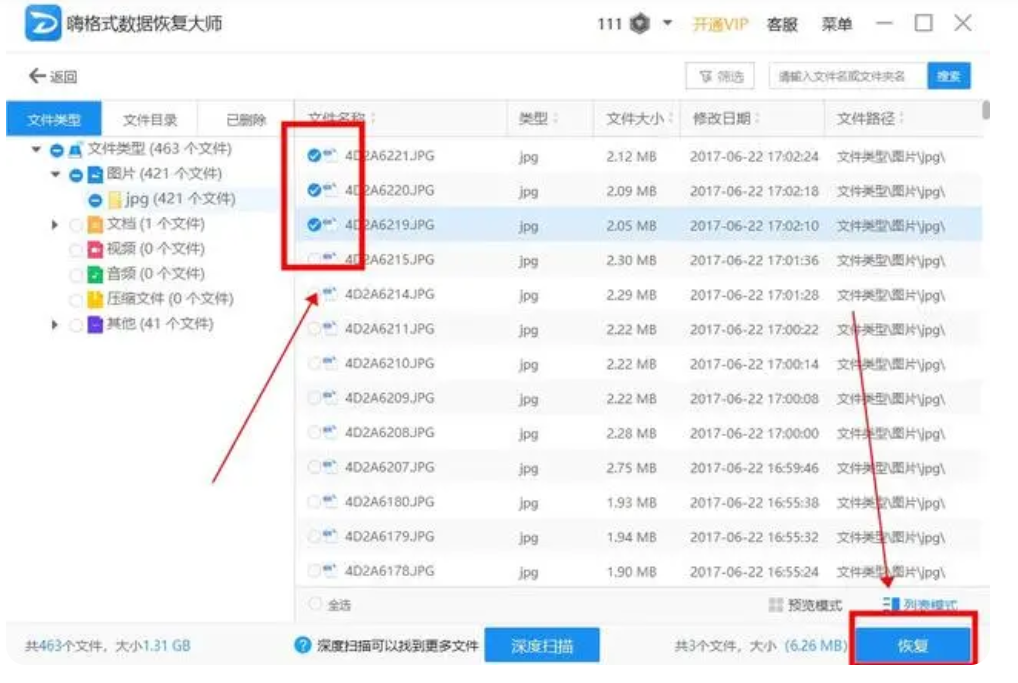
推荐二:借助EasyRecovery软件
1、将移动硬盘连接到电脑上,打开EasyRecovery软件,在软件页面中点击选择要恢复的内容。

2、然后软件开始扫描移动硬盘中的数据文件,等待软件扫描完成。
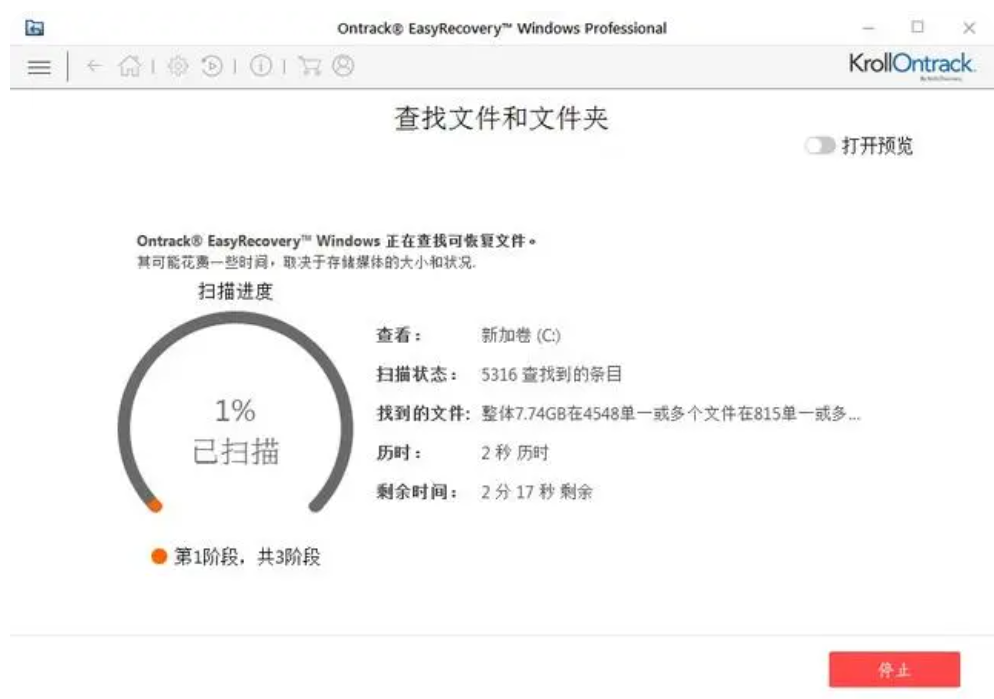
3、扫描好后,在扫描结果中找到并勾选恢复数据,点击下方的“恢复”按钮即可。
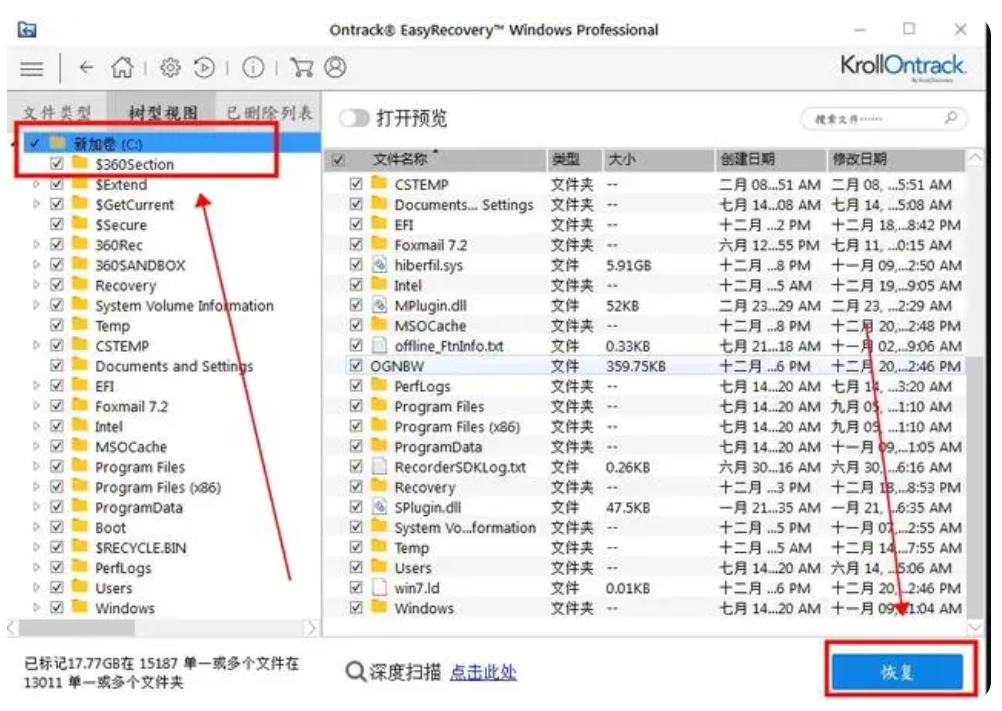
推荐三:小白数据恢复工具
1、首先下载安装小白数据恢复软件,双击打开,点击要恢复的磁盘,点击开始扫描。

2、选择深度数据恢复,点击开始扫描。

3、选中需要恢复的文件,点击立即恢复。

4、选择好文件保存路径后点击确定。
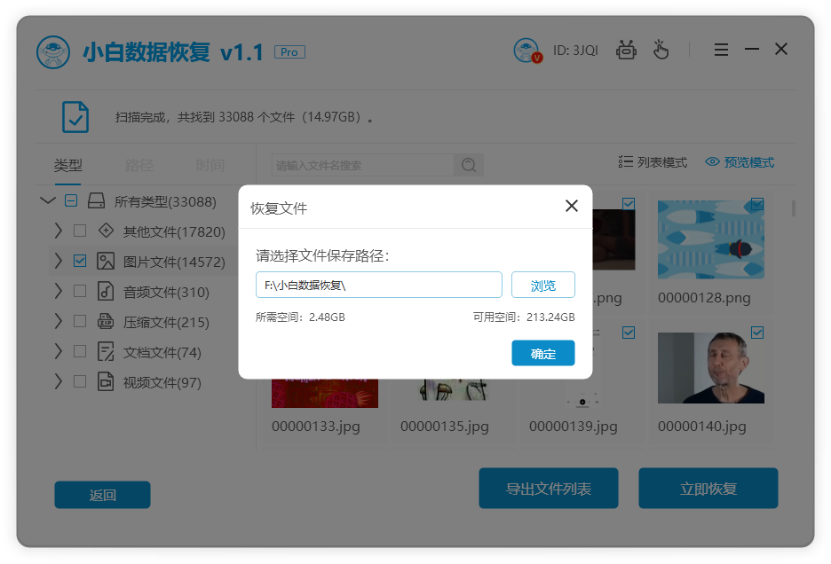
5、等待软件导出被恢复的文件。
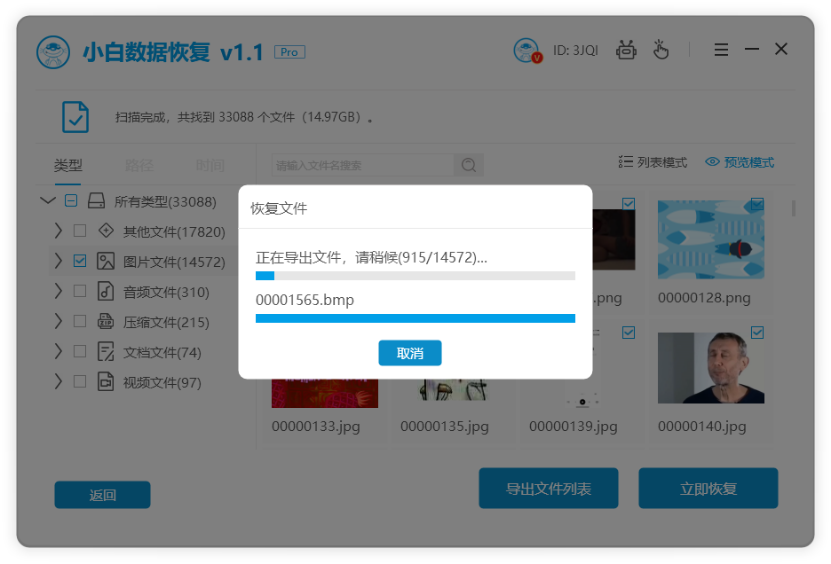
6、提示导出成功,点击确定。
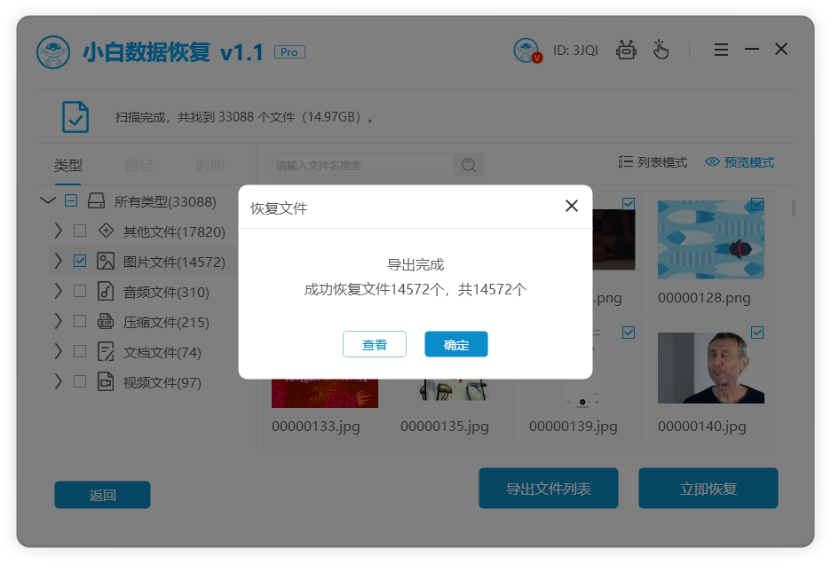
7、查看恢复好的文件。
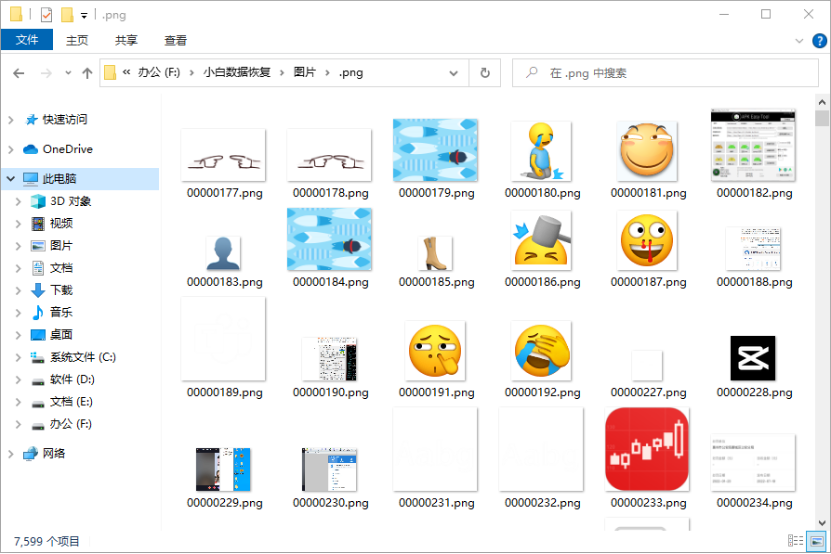
总结:
以上就是小编整理推荐的三款硬盘数据恢复工具,使用方法已在步骤中写明,感兴趣的朋友可以选择任一工具进行数据恢复处理,希望可以帮助到大家。
移动硬盘数据恢复工具有哪些,常用的移动硬盘数据恢复工具有哪些,移动硬盘数据恢复工具推荐











